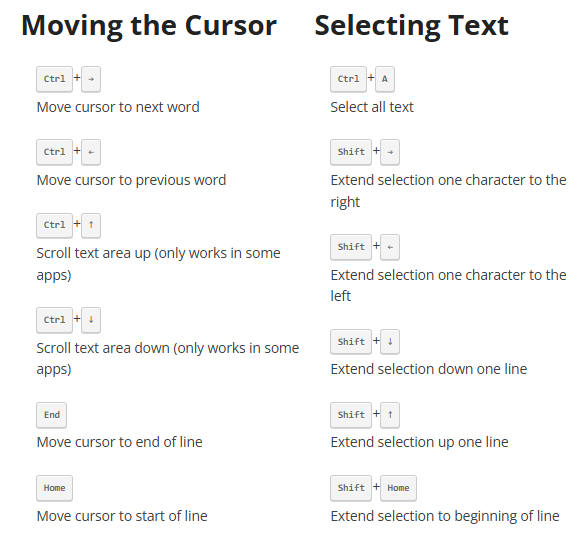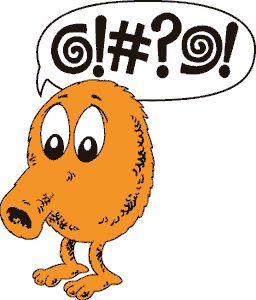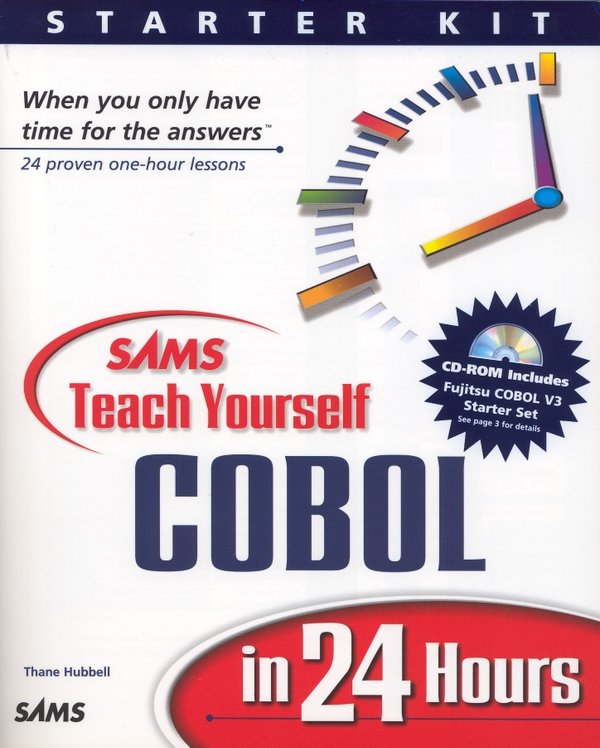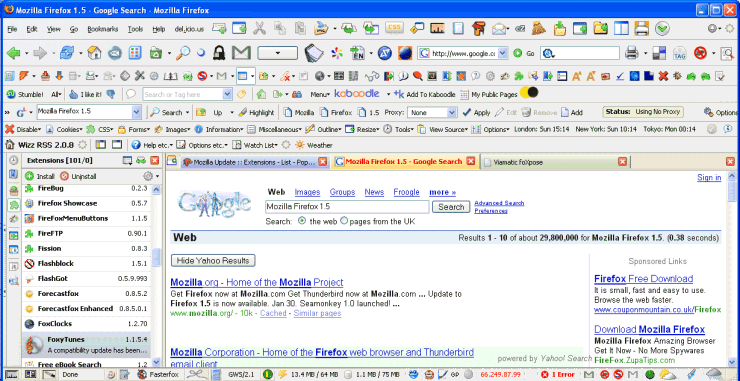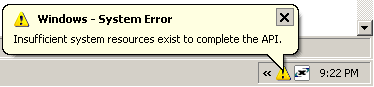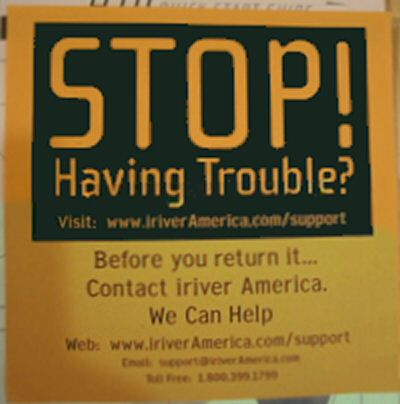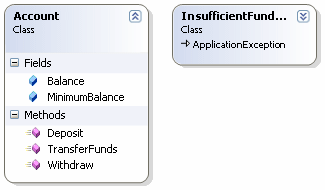
programming languages
It’s Better Than Nothing
I was struck by this quote from a New Yorker article on Muzak: “Our biggest competitor,” a member of Muzak’s marketing department told me, “is silence.” The problem with comparing something to nothing is that nothing is, well, nothing. James Bach elaborates: I was watching Dr. Stuart Reid talk