Dell XPS M1330 Review
Although I wasn’t unhappy with my ASUS W3J laptop, which I’ve owned for a little over a year now, it was never quite the ultraportable to match my beloved, dearly departed three pound Dell Inspiron 300M. That’s why I recently purchased a Dell XPS M1330 laptop.
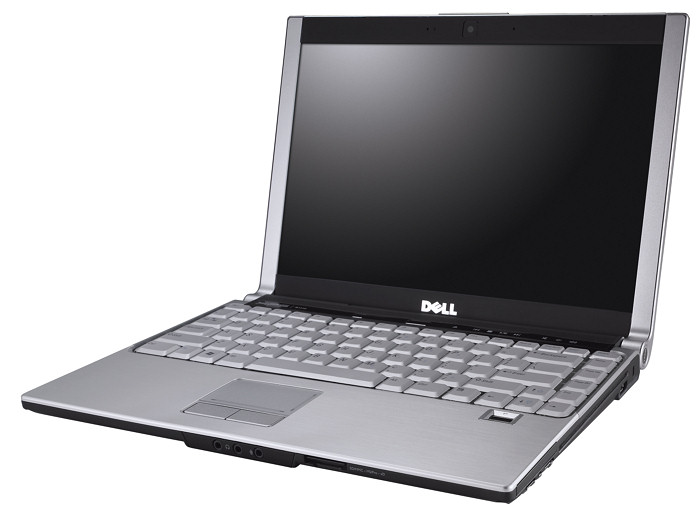
I’ve been eyeing laptops with LED displays and solid-state hard drives for a while now, long before I ever saw the Dell M1330. But the fact that...
- it offers the required LED display and SSD drive options
- and it’s a sub-four-pound ultralight
- and it offers a non-integrated graphics option, which is incredibly rare for an ultralight
- and it has ridiculously good design for a Dell
... sort of pushed me over the edge. Plus there are all these rave reviews of the M1330 coming in from PC Magazine, Notebook Review, and CNET. And I do mean rave reviews. It’s not often you see the jaded PC Magazine reviews dish out this kind of praise:
It’s been a while since Dell delivered a laptop that possessed so many awe-inspiring features. The Dell XPS M1330 is a monumental step in that it takes the best things from other great ultraportables and combines them into a single entity. My only peeve is that the weight can get up there with the nine-cell battery. Otherwise, this ultraportable should easily sit at the top of any laptop shopping list.
It’s strange, in a way, because the M1330 isn’t much of an upgrade from the W3J in terms of absolute hardware specifications. The display sizes are almost the same, both offer 2.0 GHz dual-core CPUs, and the M1330 is even a downgrade in one area: I ordered it with a hard drive that’s less than half the size of the W3J. It’s more of a sidegrade than a pure upgrade. The resulting Windows Experience benchmark scores are almost the same for both laptops, too.
Of course, the first thing I did after getting the machine was format the hard drive. It’s a sad fact of life in the PC ecosystem, but if you want a machine clean of bloatware and useless, paid-endorsement installed craplets (including Google Desktop, I might add), you have to raze it to the ground yourself immediately after unboxing it.
This is a particularly egregious problem on the 32 GB solid state hard drive, because it had a 10 GB “restore” partition, and a 6 GB “media direct” partition pre-installed from the factory. Nothing like booting up a system with an already-limited 32 GB storage device and finding you only have 16 GB of disk space available. Way to go, Dell.
After formatting and beginning a clean install of Vista, I ran into a little problem where the machine would bluescreen immediately on startup after the install. I found that switching the hard drive interface from AHCI back to standard fixed that problem. According to the BIOS warning, this precludes the use of Intel’s Robson onboard Flash memory cache, but with a solid state hard drive in play I don’t think that’s much of a loss. UPDATE: it’s a better idea to install the proper AHCI driver during the Vista install process, because that’s the only time you can make the switch! Copy the “Intel SATA driver” to a USB flash drive, and specify alternate driver during the drive selection phase. The only drivers you’ll need for a clean 32-bit Vista install are video, sound, and wired network – all available from the Dell XPS M1330 driver download page. Everything else is included in the default set of Vista drivers. Beware, though, because 64-bit drivers aren’t available for the video card yet.
I’ve only had the machine since Tuesday, so I’m not really in a position to provide a comprehensive review. But after being one of the fortunate few to receive their M1330s, I have to agree with the glowing reviews. This is an outstanding machine for people like me who think laptops were meant to be portable first and foremost.
Perhaps the most striking thing about the machine is the 32 gigabyte solid-state hard drive. It’s blazingly fast and completely silent. I have gotten so used to the low, metronomic rumbling of hard drives when my computers are working that the complete absence of sound in normal operation is rather strange. All you can hear is a bit of very quiet high pitched electronic buzzing, and only if you put your ear very close to the machine.
The downside, of course, is that it’s only 32 GB in size. It’s definitely a little tight. I wasn’t too worried, because when I priced this option – and it’s not a cheap option at $500 – I was already using less than 32 GB of disk space on my current ASUS W3J laptop, which has a fairly typical 80 GB laptop hard drive. I tend to run a minimalistic laptop configuration; with Vista Ultimate, Visual Studio 2005, Office 2007, Streets and Trips, Photoshop Elements, and a few other things installed, I have almost 12 GB of disk space free on the 32 GB solid state drive. It’s not quite as bad as it sounds; I carry a 100 GB external USB 2.5" hard drive in my bag as a matter of course, for virtual machines and other large items. TreeSize was always one of my key utilities; on this machine, it’s my new best friend.
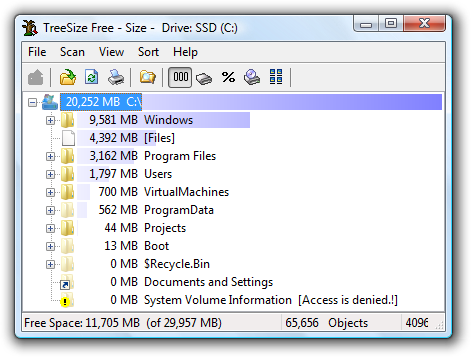
32 GB of space is enough to get by as a primary hard drive, but it definitely makes you realize how spoiled we’ve all become with our standard ginormous physical hard drives. Hard drive space is one of those things we stopped worrying about years ago; 500 GB desktop drives and 100 GB laptop drives are dirt cheap. But with a smallish SSD drive, you have to start caring about disk space again. On a machine with 2 GB of memory, that mandatory 2 GB hibernate file on disk, plus the 1.5+ GB swap file, start to sting a bit. You can imagine what this would be like on a 64-bit operating system with 4 GB of memory – you’d be dropping almost a sixth of your disk space on pure overhead!
Size (and, well, price) is the only thing keeping solid state hard drives from being a no-brainer on laptops. It’ll be a lot easier to stomach the size restriction when 64 gigabyte solid state hard drives are more widely available. And they’re even faster:
Samsung claims the respective read and write performance on the SSD drive have been increased by 20 and 60 percent: the 64 GB unit can read 64 MB/S, write 45 MB/s, and consumes just half a watt when operating – and merely one tenth of a watt when idle. In comparison, a mechanical 80 GB 1.8-inch hard drive reads at 15 MB/s, writes at 7 MB/s, and eats 1.5 watts either operating or when idle.
After using a machine with a solid-state hard drive for a few days, it’s clear to me that solid-state hard drives are absolutely the future for all laptops, and possibly even for desktops in some scenarios. You boot up faster, you shut down faster, and launching applications feels instantaneous. On top of all that, it uses almost no power and produces virtually zero noise or heat. They just need to get the prices down and the sizes up, which will come naturally enough in time. As William Gibson said, the future is already here – it’s just unequally distributed.
It’s hard to quantify these sorts of things, but I also greatly prefer the aesthetics of the M1330 over my old W3J. For one thing, the wedge shape is much more natural; the keyboard descends to meet your hands and the desktop, and it’s always angled up in traditional keyboard form. I’m not sure if it’s my imagination or not, but the feel of the keys is better too. One thing I can quantify is that the horrible touchpad arrangement on the W3J, where the sides and bottoms are hard-coded to be scroll areas, thankfully does not exist on the M1330. I love touchpads, and it killed me to have a crappily implemented one. That was my one major beef with the W3J.
The XPS M1330 is a proper spiritual successor to my all-time favorite Inspiron 300M. It’s not quite the flyweight 3 pound champion the 300M was, but it’s far more powerful and much more technologically advanced. It’s also prettier, with its remarkably un-Dell-like svelte, sleek design. Be careful, though, because many of the things that make the M1330 so great are, bizarrely, add-on options – like the solid-state hard drive, the LED display, the discrete NVIDIA 8400M GS graphics, and even the Bluetooth adapter. My only real criticism is the slot-load DVD writer; it’s clever, but clever in an unnecessary way. Who still uses ye olde DVDs or CDs in this era of cheap 4 GB flash drives, broadband, and ubiquitous gigabit ethernet? I do wish they had dropped the optical drive to reduce the weight a bit further, but it’s a minor complaint. Overall, I love the M1330, and I’d recommend it unconditionally to anyone who shares my preference for an uncompromising, ultralight laptop.







