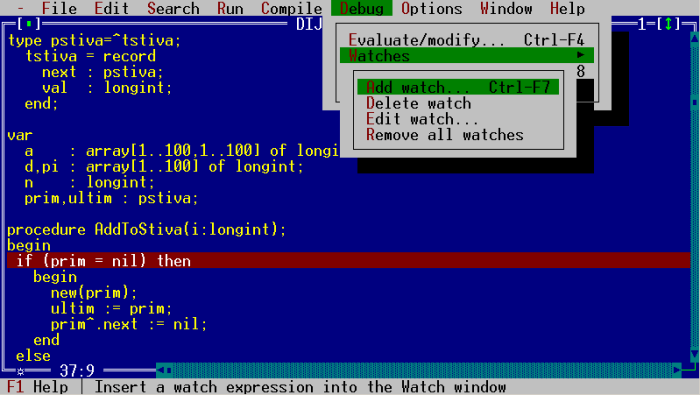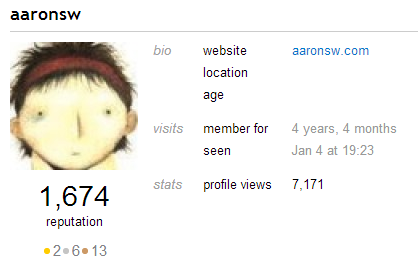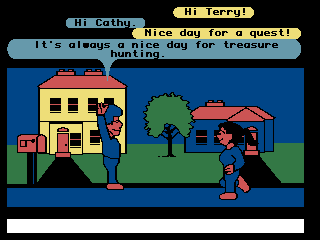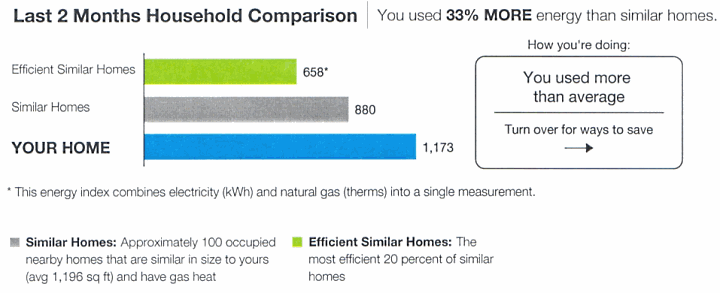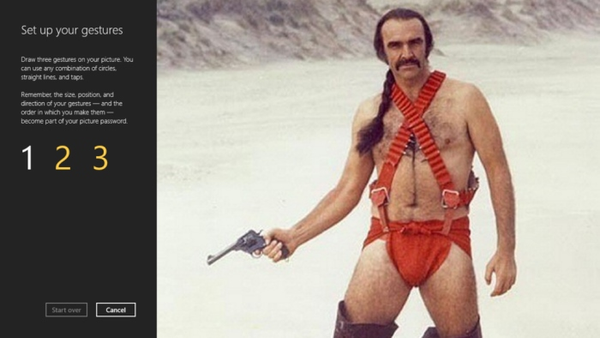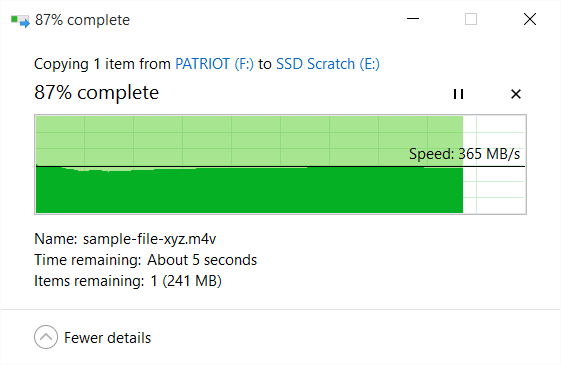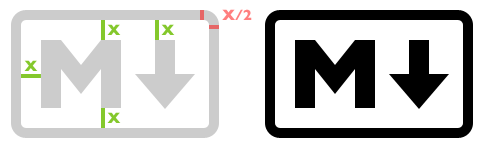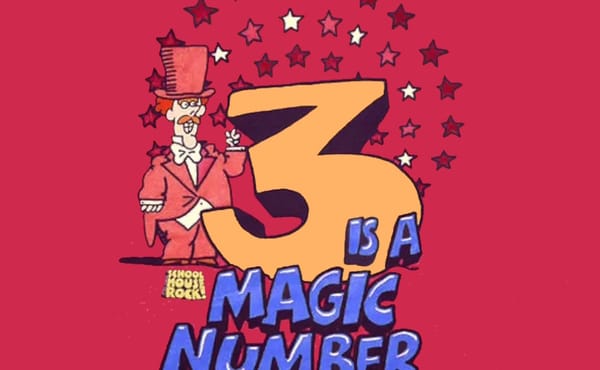
software development concepts
The Rule of Three
Every programmer ever born thinks whatever idea just popped out of their head into their editor is the most generalized, most flexible, most one-size-fits all solution that has ever been conceived. We think we’ve built software that is a general purpose solution to some set of problems, but we