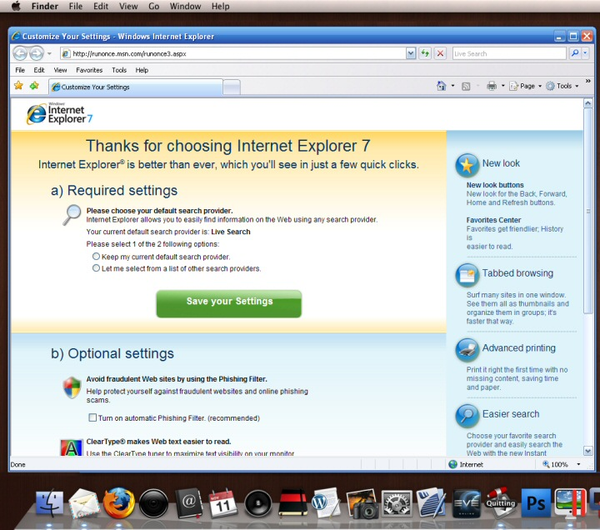VM Server Hosting
My friend Josh Carlisle was kind enough to host this website during my move to California. Josh set me up with a Microsoft Virtual Server slice of Windows 2003 Standard on his Xeon 2.8 server. I’m currently running a WIMP (Windows, IIS, MySql, Perl) configuration which I was able to set up remotely without issue.
Although everything is generally running quite well, and the commit charge is well under 256mb in Task Manager, I am disappointed with VM performance... again. Intel’s Xeon 2.8ghz is basically just a rebranded Pentium 4 2.8ghz, but that’s still way more performance than I need. Unfortunately, under actual use, it performs more like a 1.4ghz Pentium 4 – the older version with only 512kb L2 cache! HTTP post operations that used to take under a second take multiple seconds; installs that used to be a minute long take upwards of five minutes, etcetera.
VMs are great for convenience, but the performance cost is quite a bit higher than I expected it to be – on both client and server. Even if you aren’t emulating the x86 processor, the cost of emulating the motherboard hardware is clearly substantial. Particularly for disk and video. I found this list of Virtual Server performance tips, although it’s not very server specific – it’s basically the same advice I’ve seen for Virtual PC. No silver bullet there; get the fastest disks you can afford, dedicate them to VMs, and make sure you have enough memory. Virtual PC guy also has some interesting tips for remote desktop-ing into a virtual server.