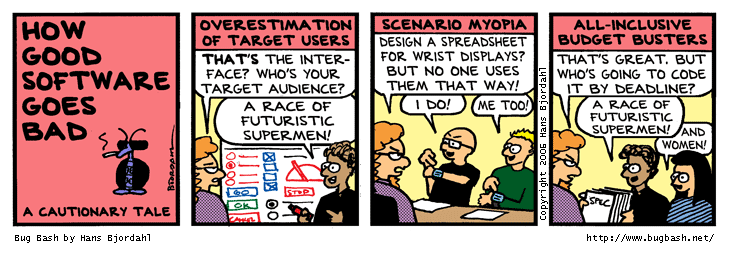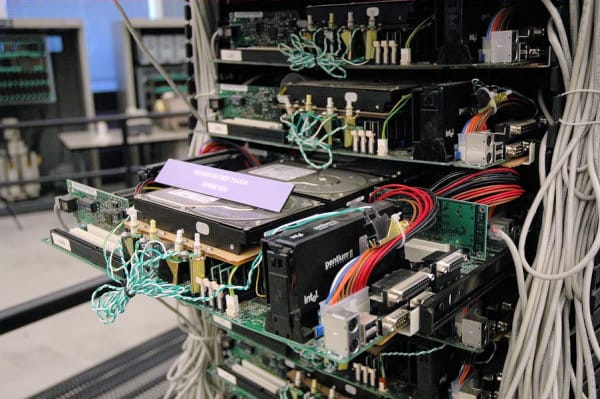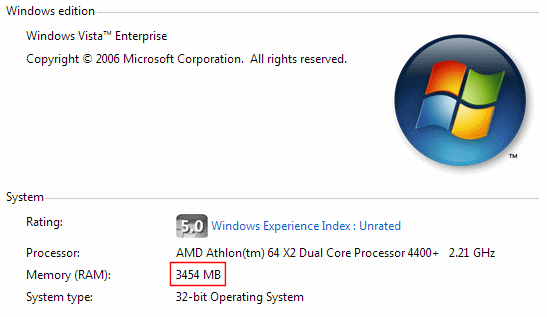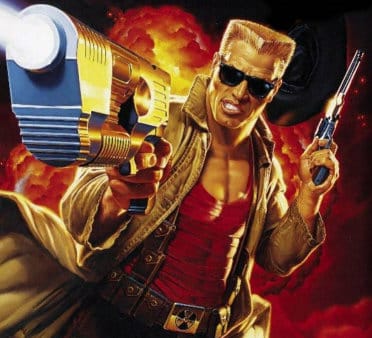programming languages
Top 6 List of Programming Top 10 Lists
Presented, in no particular order, for your reading pleasure: my top 6 list of programming top 10 lists. To keep this entry concise, I’ve only quoted a brief summary of each item. If any of these sound interesting to you, I encourage you to click through and read the