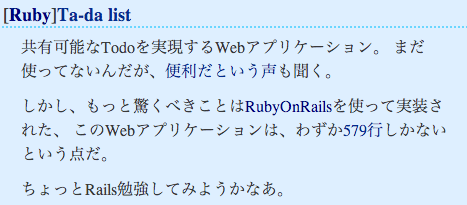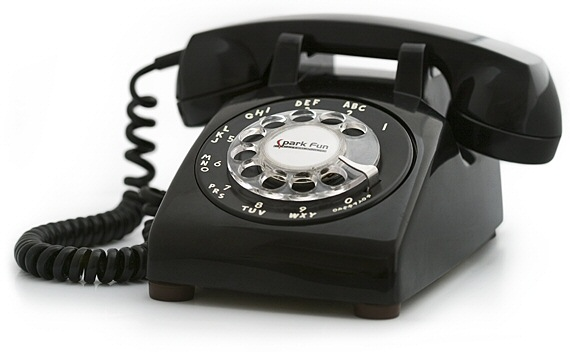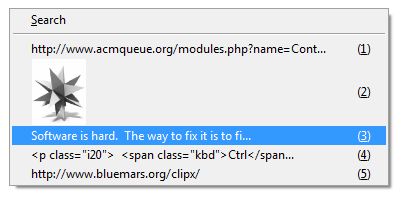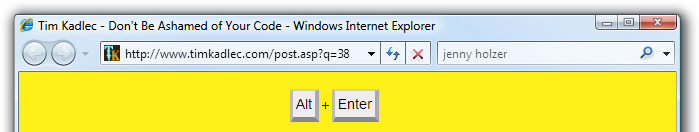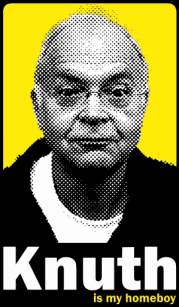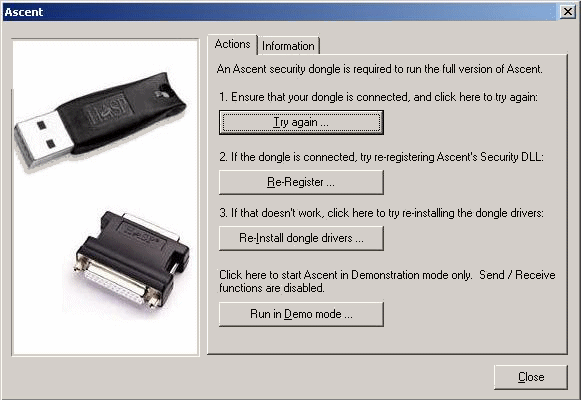
apple
Why Doesn’t Anyone Give a Crap About Freedom Zero?
I never quite made the transition from the Apple II series to the Mac. Instead, I migrated from my Apple II to a PC. I always thought the PC ecosystem, although deeply flawed, was more naturally analogous to the eclectic third party hardware and software hacker ecosystem that grew up