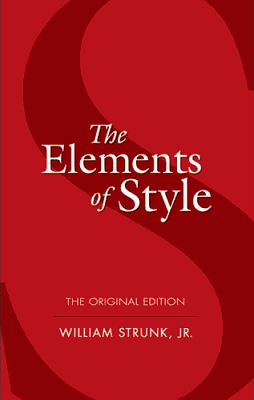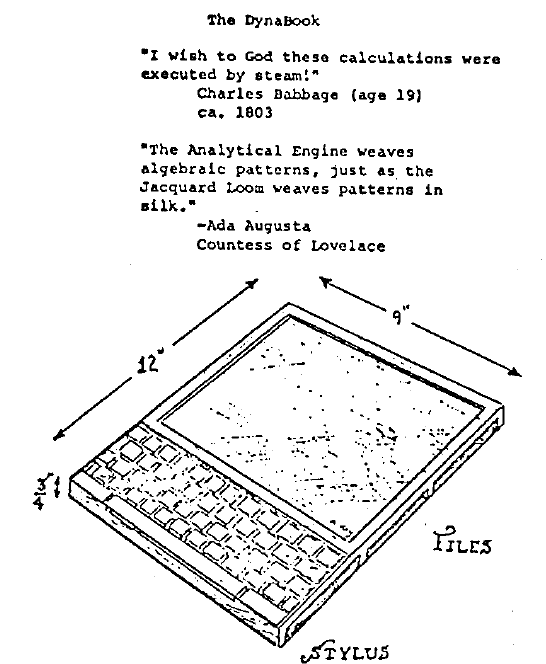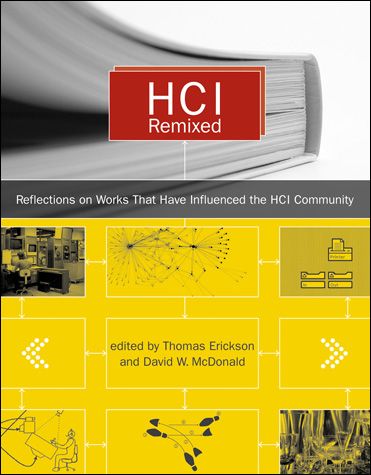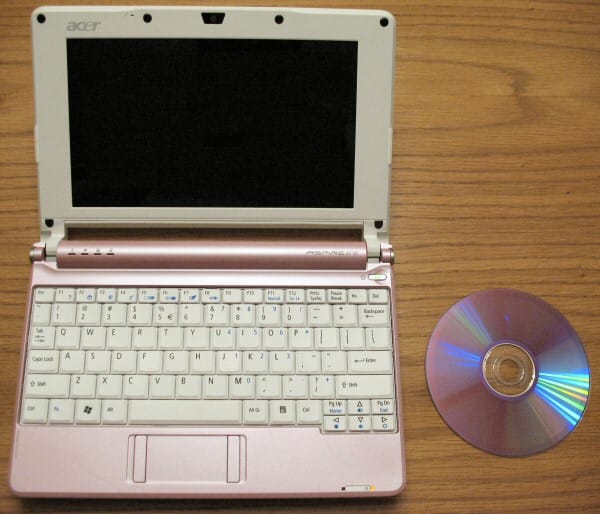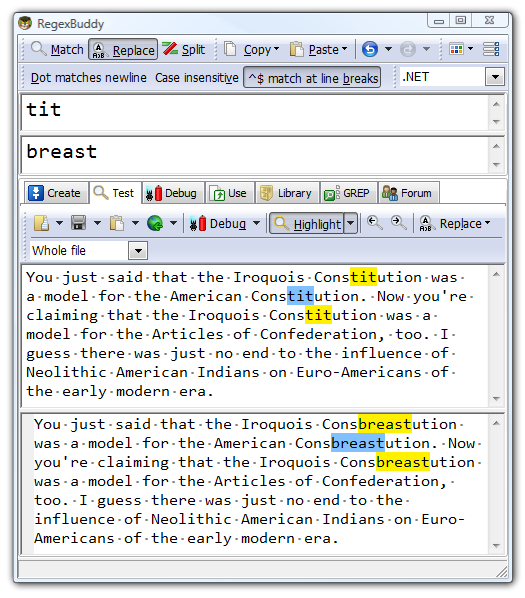graphics cards
Feeding My Graphics Card Addiction
Hello, my name is Jeff Atwood, and I’m an addict. I’m addicted... to video cards. In fact, I’ve been addicted since 1996. Well, maybe a few years earlier than that if you count some of the classic 2D accelerators. But the true fascination didn’t start until