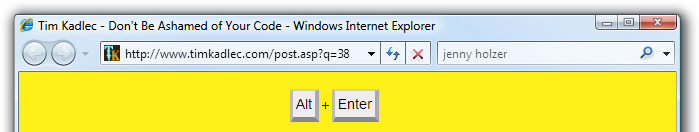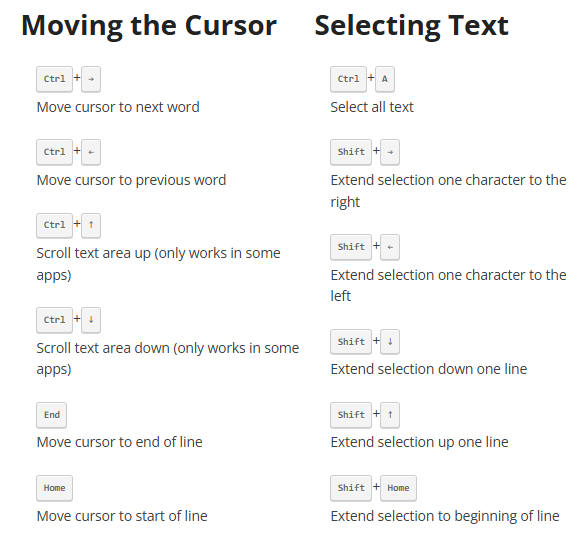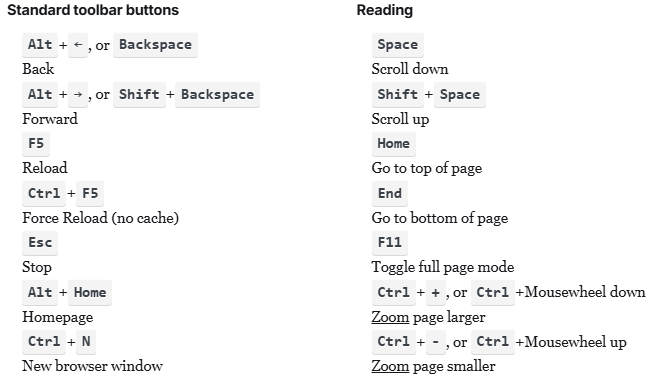Going Commando – Put Down The Mouse
One of the quickest ways to increase your productivity on the computer is to go commando: stop using the mouse. When you stop relying on the mouse for everything, you’re forced to learn the keyboard shortcuts. Jeremy Miller calls this the first step to coding faster. I agree.

Keyboard shortcuts are almost always more efficient than using the mouse to point and click your way around the computer – but you’ll never learn them if you keep leaning on your trusty mouse to do all the work. Stop for a moment, resist taking the easy way out with the mouse, and force yourself to learn at least one new keyboard shortcut per day. Yes, it’s a tiny bit of extra work. But it will pay off down the road: you’ll spend less time mousing around, and more time getting things done.
I’m not anti-mouse by any means. I remember when mice were new; I’d never want to go back to the bad old days of keyboard-only interfaces. But most people I’ve observed using the computer these days rely almost exclusively on the mouse, to the detriment of their overall computer experience. Here are a few examples of how even the simplest keyboard shortcuts can make your daily routine easier:
- Logging in with the keyboard, using Tab and Enter
- Going to a website using Alt+D and Ctrl+Enter
- Searching using Ctrl+E then Enter
- Editing text and moving your cursor with basic textbox shortcuts
That’s just the tip of the iceberg. Most applications have tons of useful keyboard shortcuts; you just have to put down your mouse long enough to discover a few of them. It’s a shame more applications don’t go out of their way to make keyboard shortcuts more discoverable. At the very least, I’d like to see Office 2007 type behavior where, as you press the keyboard accelerator key, all the possible keyboard shortcuts “light up.”
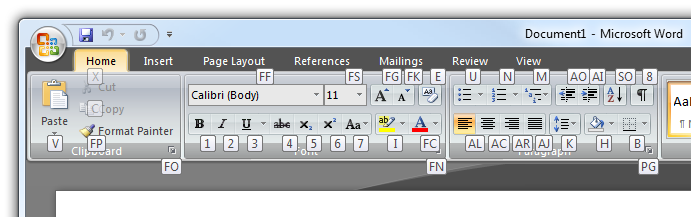
Unfortunately, navigating through websites is nearly impossible without a mouse, due to the highly mouse-centric nature of HTML. I’ve given up on trying. But it is possible, if you’re a die-hard. Unless you enjoy pressing the tab key umpteen million times, you’ll definitely want to check out Jon Galloway’s mouseless computing recommendations, wherein he conquers the HTML keyboard challenge.
For best computing results, try to use your mouse and your keyboard to the fullest. But to do that, you’ve got to actively wean yourself off the mouse. Try going commando every now and then. It will be awkward and painful at first. You’ll be sorely tempted to switch back to your old faithful mouse to get things done. Resist this urge! I guarantee whatever you’re trying to do is possible – and ultimately quicker – if you persist with the keyboard.