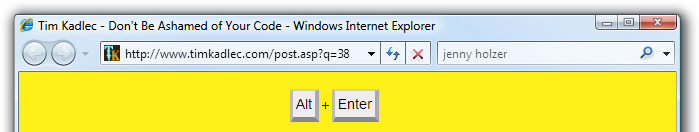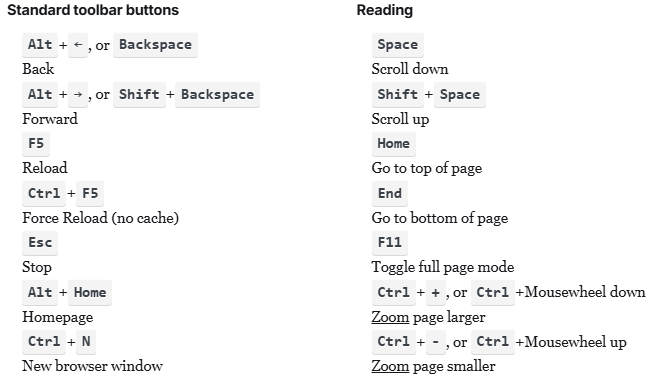(Very) Basic Textbox Keyboard Shortcuts
Everyone knows how to use the arrow keys to navigate within textboxes. But not many people know there are a slew of handy keyboard shortcuts for editing text in textboxes. And these keyboard shortcuts work everywhere, even in the most basic input areas – including vanilla HTML forms, such as the Wikipedia edit box.
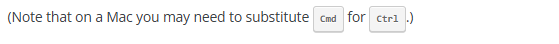
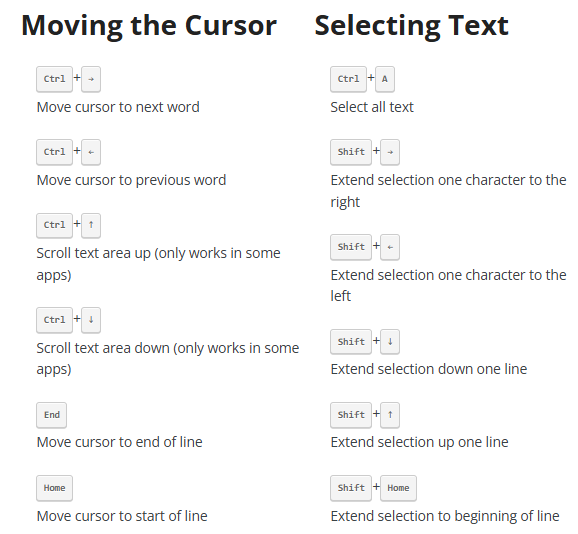
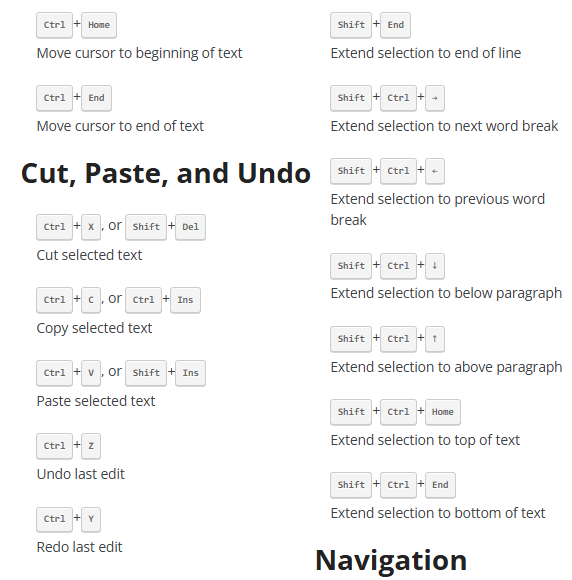
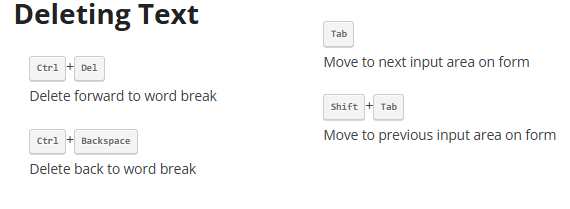
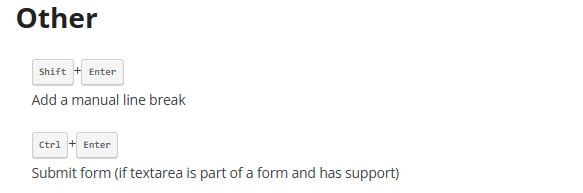
All of these shortcuts work in any standard textbox, like the ones on every web page and in most apps for your operating system. Try them out!