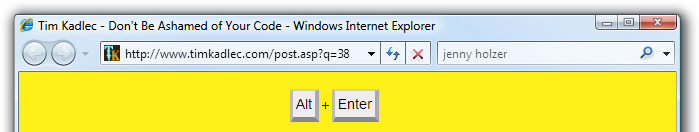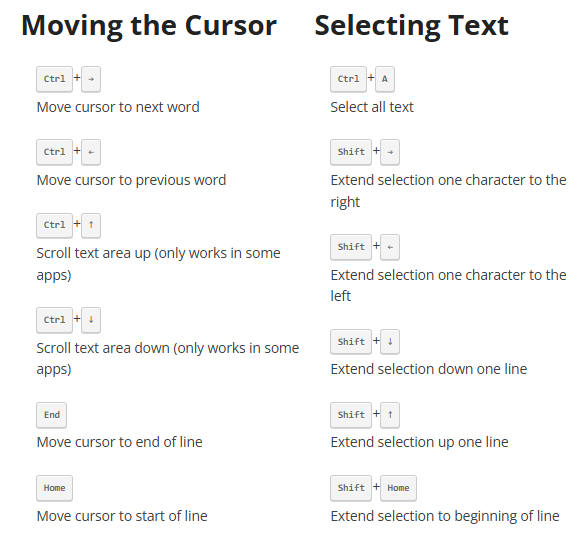Standard Browser Keyboard Shortcuts
All modern browsers have extensive keyboard shortcuts:
I tested every shortcut, and here’s my list of keyboard shortcuts that work in all browsers – or, for the rare keyboard shortcuts I found especially useful, those that work in at least two of the above browsers.

While it’s not a keyboard shortcut per se, also note that left-click-and-hold on the forward and back buttons will show a list of the last (n) pages to select from, if you want to go forward or back more than a single page at once. This comes in handy at least once a week for me.
It’s good to see browser developers standardizing on at least a few common keyboard shortcuts rather than making up their own.