Smart Tags and Sane Keyboard Shortcuts
I constantly rename variables. It’s probably the single most frequent refactoring activity I do. And that’s why I love Visual Studio 2005’s built-in Smart Tags feature.
If you’re not familiar with smart tags, check out K. Scott Allen’s post; he has some nice screenshots illustrating how it works. Here’s a demo movie of it in action:
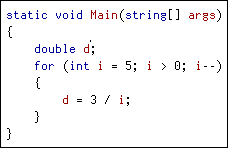
Unfortunately, as Scott points out, the smart tags are a pain to use via the keyboard. To maintain compatibility with Microsoft Office’s implementation of smart tags, they chose the same keyboard shortcut:
Shift + Alt + F10
Go ahead. Just try to type that. I double dog dare you. It’s the most psychotic keyboard shortcut ever.
If that’s the best keyboard shortcut they can come up, I’ll stick with mousing over the approximately 5 pixel drop-down trigger area of the smart tag. This is really unfortunate, because the keyboard shortcuts in Visual Studio are generally well thought-out and usable in my experience.
Luckily, I don’t have to suffer through this bad keyboard shortcut for a frequent activity. There’s an alternate shortcut defined:
Ctrl + .
But that’s still not very intuitive. I prefer to use...
Alt + Down
... which is an excellent physical map to the conceptual activity of “dropping down” a smart tag menu. You can easily set this new keyboard shortcut up via Options, Environment, Keyboard. Search for commands containing “ShowSmartTag:”
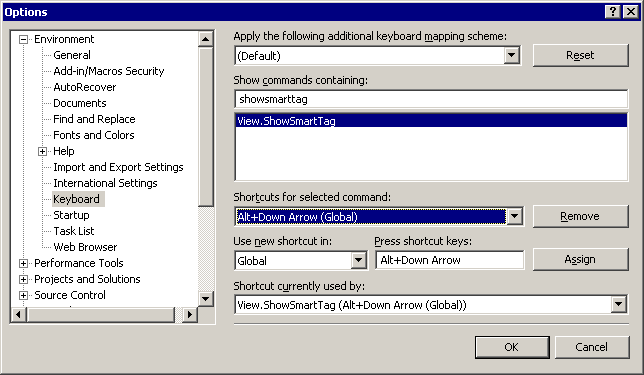
Then just map a new global shortcut. Way better!
In general, it’s safer to learn the default keyboard shortcuts for an environment– too much customization is a self-defeating exercise. But sometimes the defaults are poorly chosen and you have no alternative but to customize them. What default keyboard shortcuts are you obliged to change in your environment, and why?





