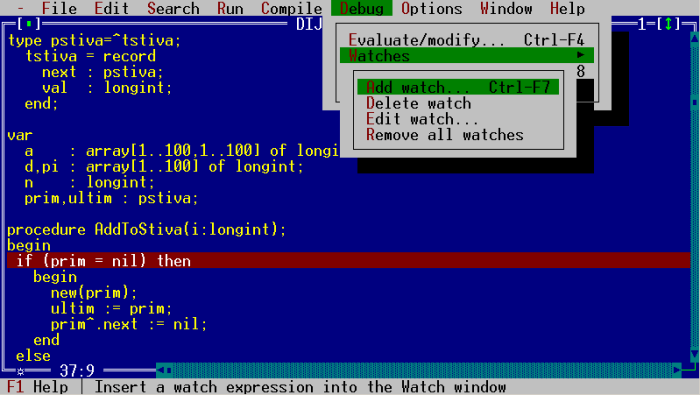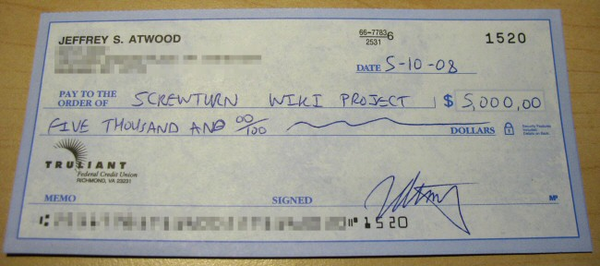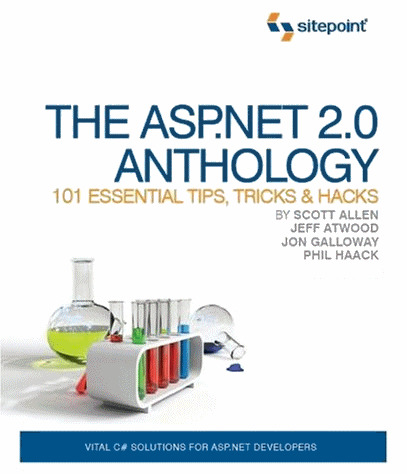Process.Start and Impersonation
Did you know that Process.Start always uses the security context of the parent ASP.NET process? I just found this out the hard way; Using Process.Start on “whoami.exe” always returns the ASPNET worker process no matter what I do. Some searching turned up this entry in Scott’s blog:
I wanted to run these processes with the identity of the client, but this poses a problem. The Process class in System.Diagnostics can start a new process, but the process always inherits the security context of the parent process. Even if the ASP.NET thread invoking the Start method is impersonating a client, the Process still starts with the ASP.NET worker process credentials.
Enter .NET 2.0, which includes the User, Domain, and Password properties on the ProcessStartInfo type. In .NET 2.0 you can start a process under a different set of credentials.
Way to rub salt in my wounds, Whidbey. This is a very unfortunate limitation of .NET 1.1, as it severely limits what I can do with Process.Start in a web app. Scott helpfully provides a bit of sample C# code that calls the Win32 APIs to simulate a stripped down version of the Whidbey behavior today.
If you aren’t calling Process.Start, you may be able to impersonate to get the behavior you want. The MSKB article, How to implement impersonation in an ASP.NET application, provides some nice, relatively painless workarounds:
If you want to impersonate a user on a thread in ASP.NET, you can use one of the following methods, based on your requirements:
- Impersonate the IIS authenticated account or user
- Impersonate a specific user for all the requests of an ASP.NET application
- Impersonate the authenticating user in code
- Impersonate a specific user in code
Note: You can use the following code to determine what user the thread is executing as:
System.Security.Principal.WindowsIdentity.GetCurrent().Name
The last method is the most interesting to me – it lets you impersonate an arbitrary user on the fly, execute a specific set of code as that user, then revert back to the ASP.NET credentials. Bear in mind that impersonation is a very expensive operation; it’s not something you want to do often.
Scott’s code assumes we want to impersonate the current user and that we don’t have the password. I want to Process.Start as an arbitrary function account using plaintext account and password information. That requires a more masochistic workaround – calling the newer Win32 API method CreateProcessWithLogonW() directly. The only good sample code I could find was for VB6: How To Start a Process as Another User from Visual Basic. However, I couldn’t get this to work in VB.NET.
Even if I could get that API call to work, I still wouldn’t have the amenities of the Process class that I need. I want to redirect the standard output and standard error output, then capture them into strings, so I can echo the result of my command line operation to the web page.
There’s a good example of command line capture behavior on CodeProject. That’s for WinForms, but the process is similar for ASP.NET. Well, except for that pesky Process.Start credentials problem... another reason to look forward to .NET 2.0, I guess.