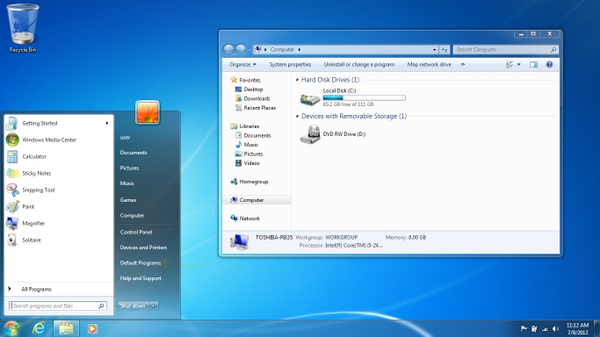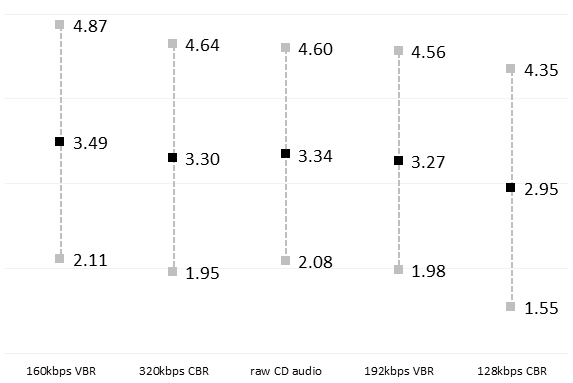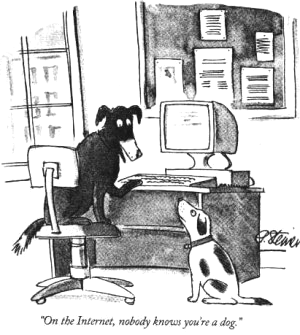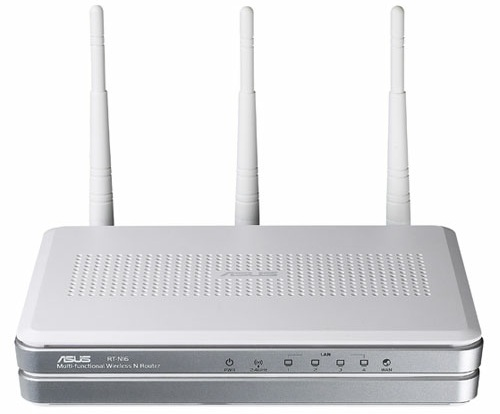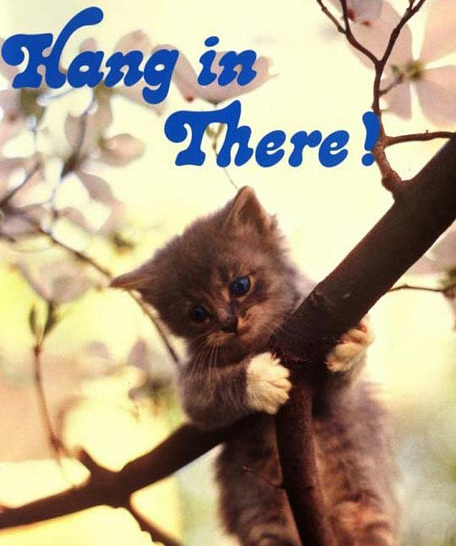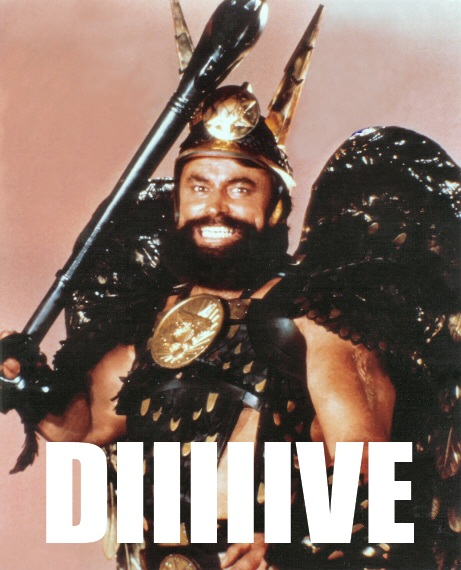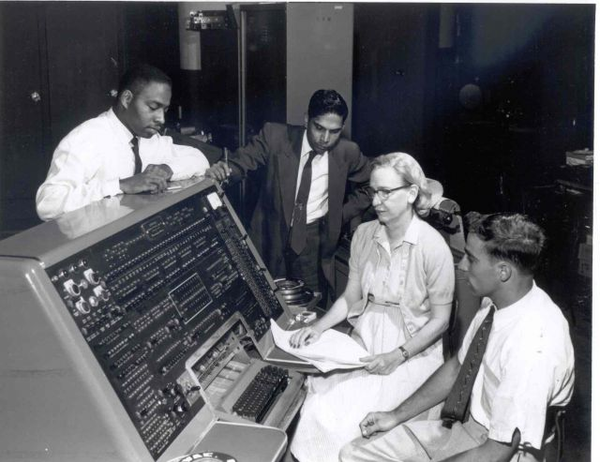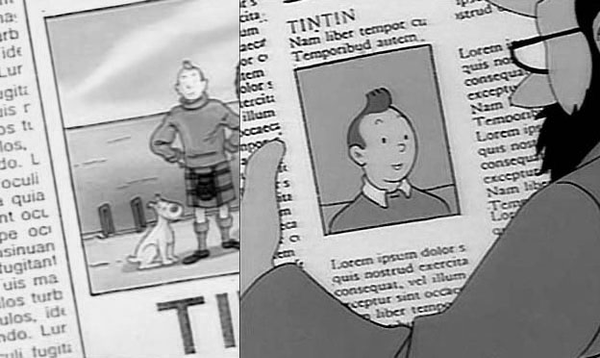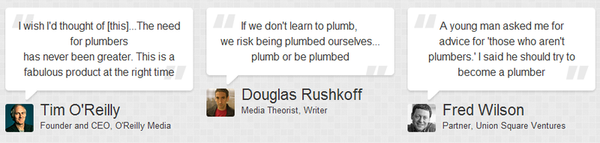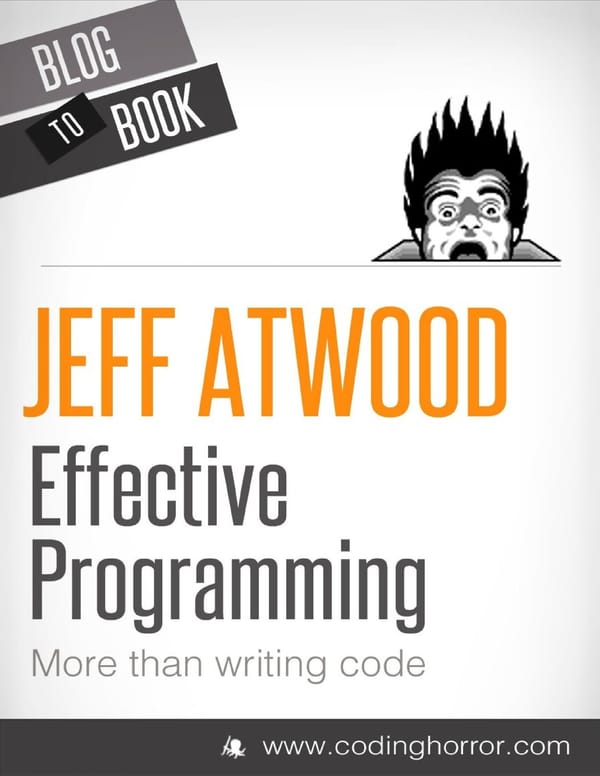
software development concepts
Coding Horror: The Book
If I had to make a list of the top 10 things I’ve done in my life that I regret, “writing a book” would definitely be on it. I took on the book project mostly because it was an opportunity to work with a few friends whose company I