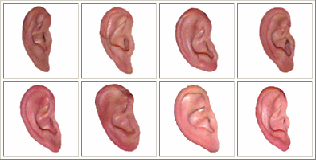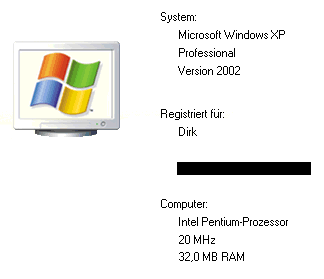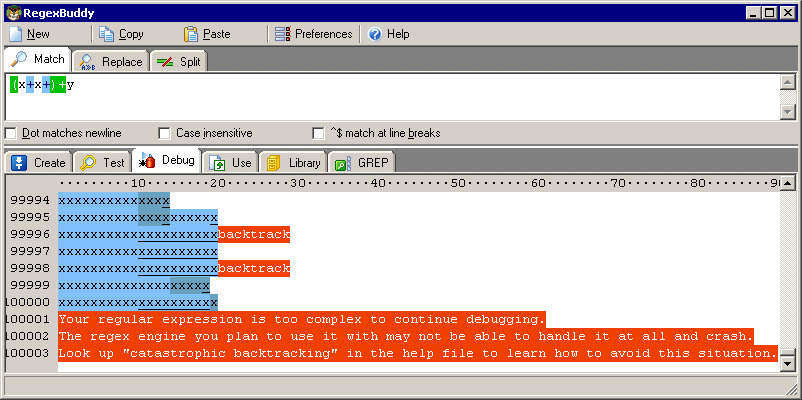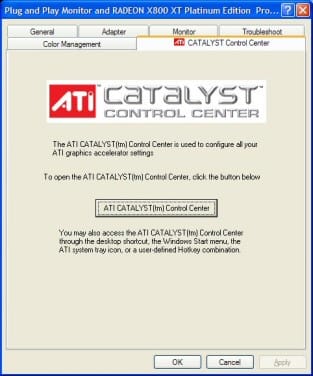design patterns
Visual Design Patterns
A recent post by Steve Makofsky reminded me that the excellent UI Patterns and Techniques site is now a book from O'Reilly – Designing Interfaces. There’s technically no reason to buy a book on visual design patterns when you can find the same information online... * GUI design patterns