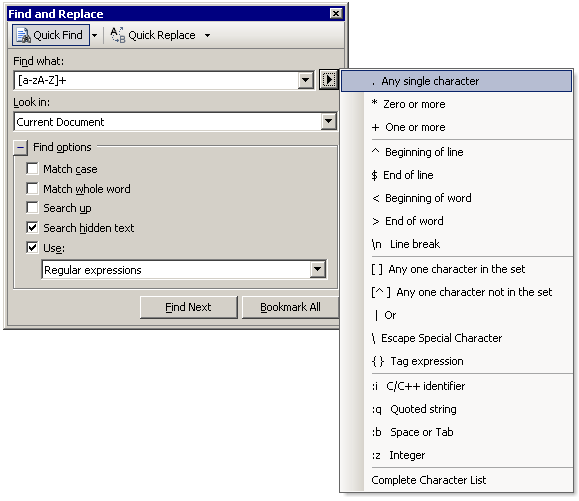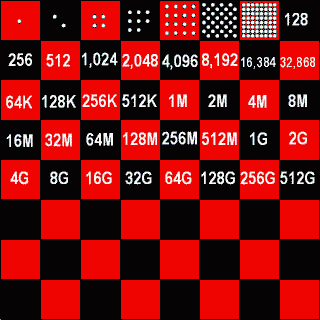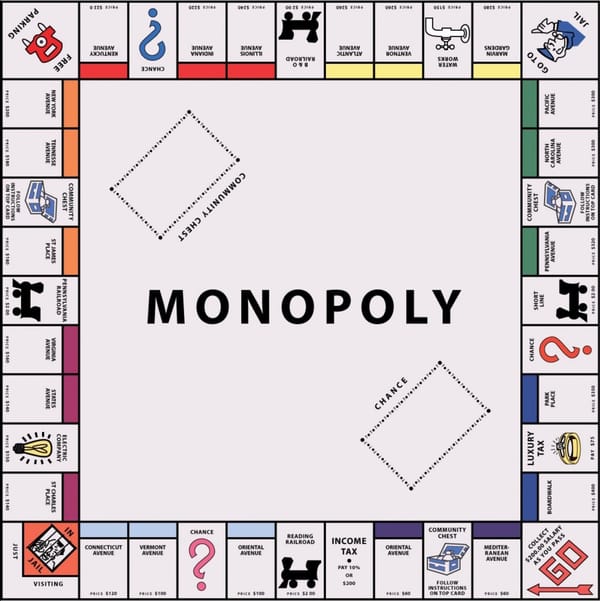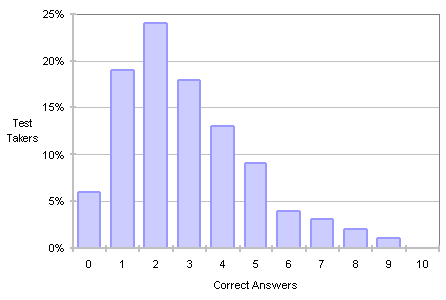programming languages
Own a Coding Horror
A few people recently pointed out that my personal branding isn’t everything that it could be. Joseph Cooney even took matters into his own hands. Well, I contacted the big man himself, Steve McConnell, and he graciously provided me a high resolution vector file of the original Coding Horror