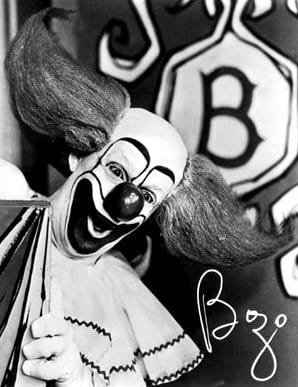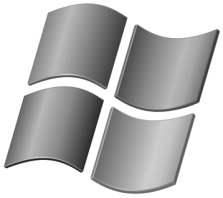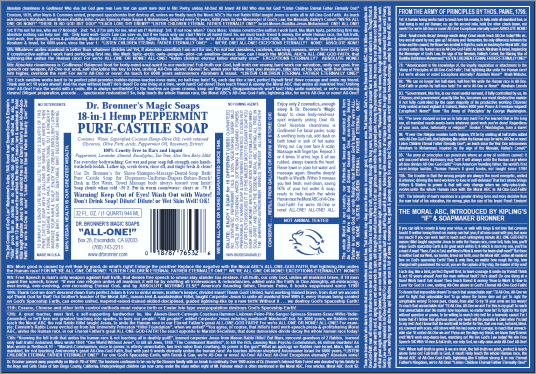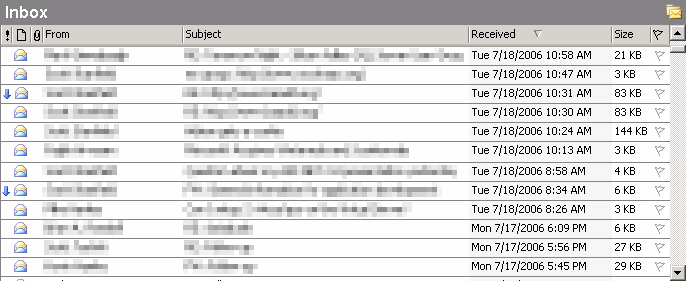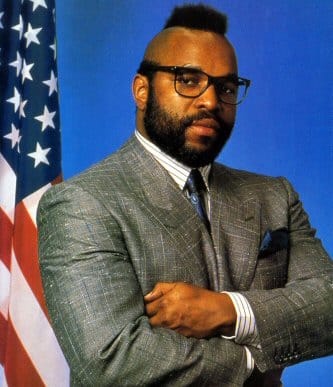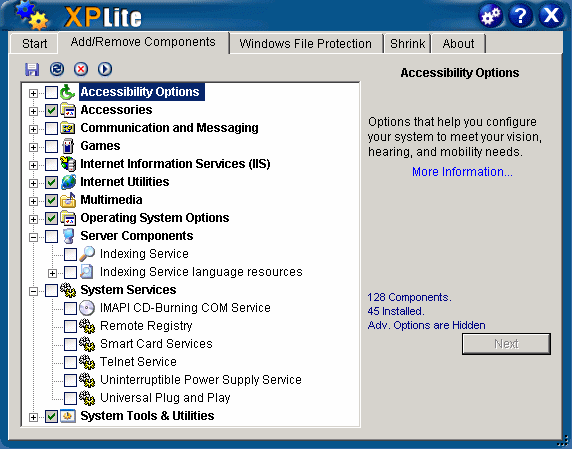open source
Open Source: Free as in “Free”
Here’s Scott Hanselman on the death of nDoc: We are blessed. This Open Source stuff is free. But it’s free like a puppy. It takes years of care and feeding. You don’t get to criticize a free puppy that you bring in to your home. Free like