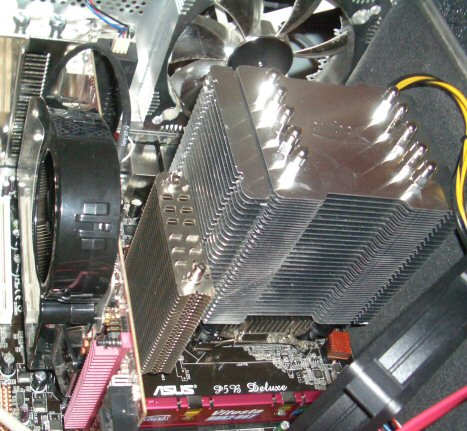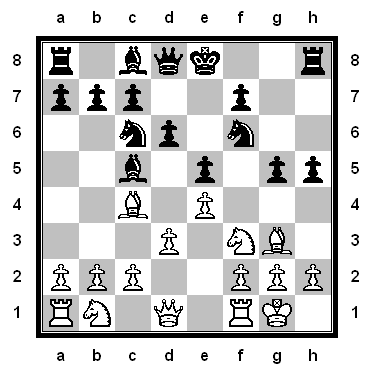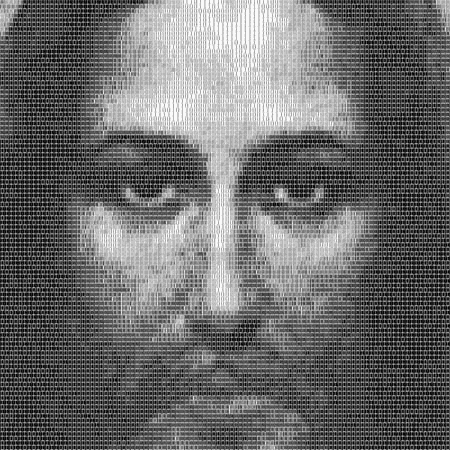software development
The Iron Stool
In classic project management parlance, every project is a combination of money, scope and time. 1. Here’s what we're going to do 2. Here’s how much time we have to do it 3. Here’s how much money we can spend doing it. These three factors