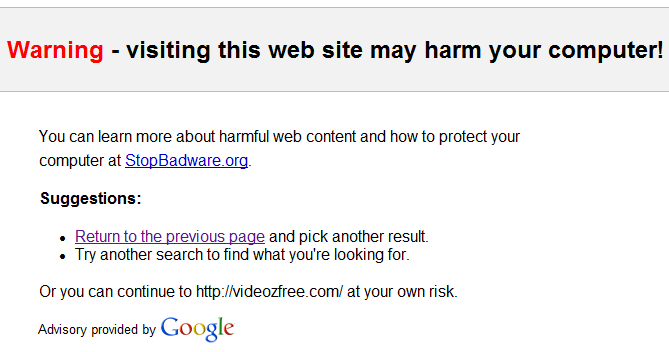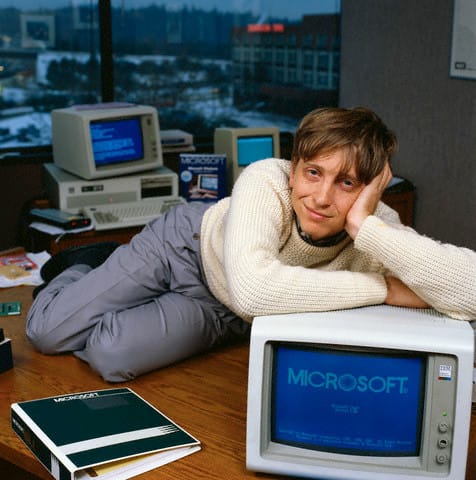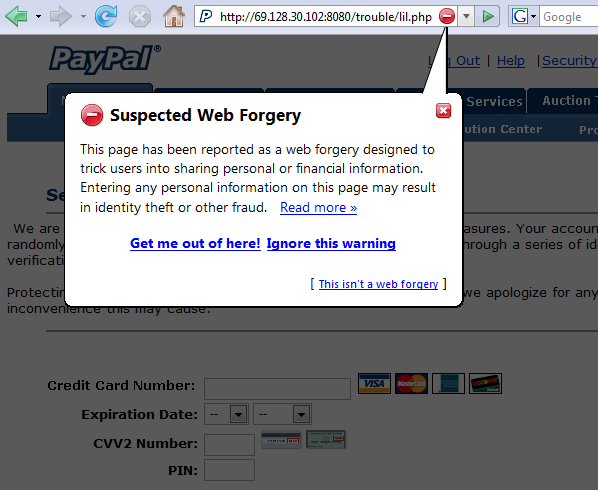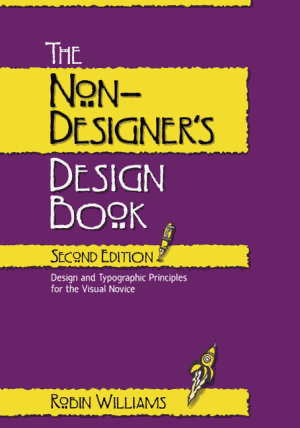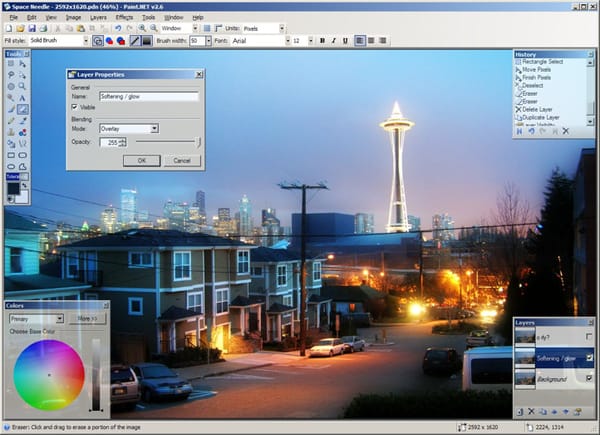c#
C# and the Compilation Tax
Over the last four years, I’ve basically given up on the idea that .NET is a multiple language runtime. * The so-called choice between the two most popular languages, C# and VB.NET, is no more meaningful than the choice between Coke and Pepsi. Yes, IronPython and IronRuby are meaningfully