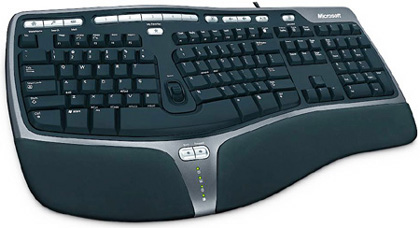Keyboarding: Microsoft Natural Ergonomic 4000
I was plenty excited when I saw Microsoft was releasing a new non-mangled ergonomic keyboard – the Microsoft Natural Ergonomic Keyboard 4000.
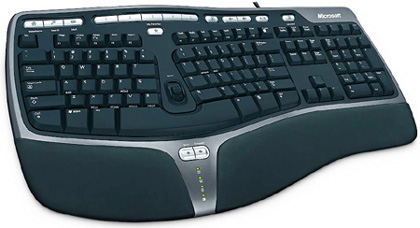
Now that I own one, I’m not excited any more.
I’m ecstatic!
This keyboard is the natural heir to the obsolete but much loved Microsoft Natural Keyboard Pro:

The MS Natural Pro was discontinued in early 2001. After that, there were hardly any ergonomic split keyboards with standard PgUp/PgDn clusters. There were a handful of rare and obscure exceptions, but in general, they just weren’t being made any more. This was a dark time for ergo keyboard enthusiasts who happened to be programmers.
By 2004, people had started to mock my ugly-but-comfortable 1999-era Natural Pro. I had reluctantly switched to the Digital Media Pro after some flirtations with the Logitech Elite. But neither of these were ergonomic, and both had a very cheap feeling. They just didn’t feel right to my hands and fingers.
I’m happy to report that the Natural Ergonomic 4000 is a truly worthy successor to the Natural Pro. My fingers feel at home again! Here are the highlights:
- It’s mostly black.* And black is way cooler than beige-y white.
- You can’t tell from the pictures, but the palm rests are actually padded with some kind of leatherette or naugahyde. I know it sounds odd, but it’s way more comfortable than any plastic palm rest I’ve ever used.
- This keyboard feels truly solid, like the old Natural Pro. So many wired keyboards are stuck in that disposable, plastic-y $19.99 low-end ghetto nowadays.
- The multimedia buttons at the top of the keyboard are radically simplified. Only the essentials (favorites, home/search/mail, volume, calc) are present. And they’re more logically organized into three distinct areas. I love the favorites; that was the only good thing about the Digital Media Pro keyboard I was previously using.
- The otherwise wasted “dead” space in the middle of keyboard is put to use with the zoom slider, LED indicators, and back/forward buttons. I particularly like the LEDs being front and center so I can more easily see when caps/f/num lock is accidentally set.
All is not perfect, however. I do have a few quibbles:
- The Enter key got a little smaller. Many of the other keys got larger (tab, tilde), but Enter somehow got smaller.
- The keyboard has no USB ports. I can’t really fault Microsoft here because USB ports are extremely rare on any keyboard these days. But they should bring it back, dammit, because it’s so convenient to plug in your mouse or a memory card right on your keyboard!
- They dropped the sleep button, which is traditionally in the upper right of every Microsoft keyboard. Instead you get an extra row of numpad keys (equal, parens, backspace). I’ve never seen that arrangement, but I rarely use the numpad anyway.
- I’m not sure how useful the “dead zone” buttons (back/forward, zoom) will be. It’s a bit of a reach. I never used the zoom/scroll functions located on the left side of my two previous keyboards. But I used to accidentally hit them when my fingers slipped. The odds of me accidentally hitting the dead zone buttons is nil. So this is a net gain even if I never click those buttons once.
The keyboard comes with a pre-installed reverse slope tilt attachment, which supposedly offers a better neutral typing position. I may experiment with this later, but I removed it for now.
My keyboard quest is over. The Natural Ergonomic 4000 retains all the great qualities of the Natural Pro and significantly improves on it. I guess this means I can finally retire my stockpile of Natural Pros.
*It’s like, how much more black could this be? and the answer is none. None more black.