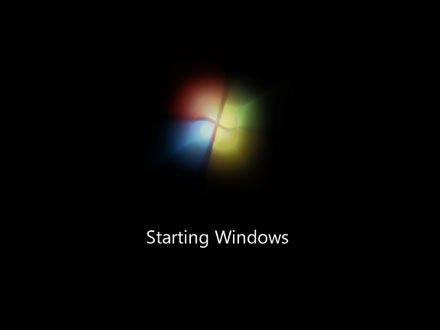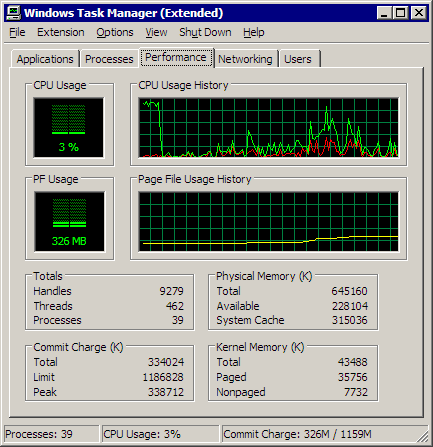Changing the Windows XP Boot Screen
We’re in the middle of an after-hours MAME arcade project at work.* As one of the final fit and finish steps, I did a bit of research on how to replace the default Windows XP boot screen with something a little more arcade-y. I came up with StarDock’s excellent BootSkin:
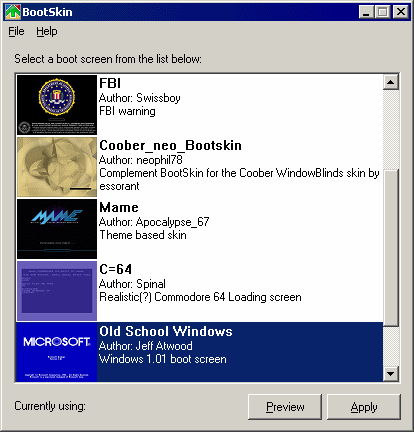
This free app makes it painless to swap out your Windows XP boot screen or even create your own. The only downside is that you’re limited to a 16 color 640x480 image. Thankfully, that’s 16 colors of your choice, not the classic default 16 “Windows” colors. This appears to be a technical limitation of the XP boot process itself. The app packages up the images into “bootskins,” which are simply zip files with a .bootskin extension.
There are a few hundred user created bootskins to choose from at WinCustomize. I found a Windows 1.01 bootskin, but the author didn’t do a good job of scaling the image, so it looked horrible. I reformatted it so it’s pixel perfect:
- Windows 1.01 bootskin (3kb, remove .zip extension after download)
If you’re worried about the effects of this boot screen change, try it in a Virtual PC or VMWare image first. There’s a similar StarDock app, LogonStudio, which allows you to customize the XP logon screen as well. I don’t need to bother with this; our MAME computer automatically logs a user in via the TweakUI PowerToy login tab.
*It’s impressive. There will be more on this later... ;)