What’s Wrong With Setup.exe?
Ned Batchelder shares a complaint about the Mac application installation process:
Here’s what I did to install the application Foo [on the Mac]:
- Downloaded FooDownload.dmg.zip to the desktop.
- StuffIt Expander launched automatically, and gave me a FooDownload.dmg Folder on the desktop.
- At this point, nothing is happening, so I opened the folder, inside was a FooDownload.dmg icon.
- I opened that, a license agreement appears.
- I agreed to that, and a window appears with an application icon, and instructions to “Drag this icon to your Applications folder.”
- I have to find the Applications folder, and drop the icon into it.
At this point, the application is installed. To clean up, I had to:
- Close the Applications folder.
- Close the window with the dragging instructions.
- Close the FooDownload.dmg Folder window.
- Get rid of the three (!) things on the desktop: The dmg, the FooDownload.dmg Folder, and the FooDownload.dmg.zip file.
To me, that seems like a lot of manual steps. In the Windows world, you’ll sometimes find shareware where the author gives two options: an installer, or a zip file where you can do everything yourself. The Mac installation process is like the Windows do-it-all-yourself case.
Again, I’m not trying to slam the Mac. I genuinely do not understand why on a platform that makes things really simple, where the mantra is that stuff “just works,” ordinary users are expected to do all these manual steps.
I’ve often wondered the same thing – why does the Mac require the user to jump through a bunch of manual hoops to install an application? Why not use a traditional installer (a.k.a. setup.exe) that automates this manual work for you?
To be fair, Windows applications aren’t always delivered with installers, either. One of the apps I use is Kenny Kerr’s excellent Window Clippings. It’s delivered as a single executable in a compressed ZIP file. It’s a pleasingly simple arrangement, but it’s also more work me, the user. Consider how I “install” Windows Clippings:
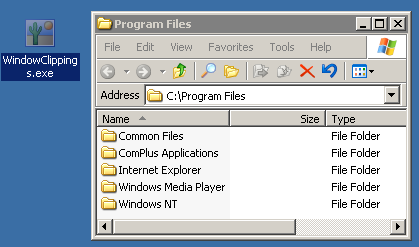
I have to:
- Extract the executable from the ZIP file.
- Create a WindowsClippings folder in the C:Program Files folder
- Move the WindowsClippings.exe file to the new folder I just created
- Create a start menu shortcut for WindowsClippings
That’s a lot of tedious, error-prone steps I have to perform before I can run the application. And no two users will have Windows Clippings installed the same way. Some may opt to run it from their desktop, or a temporary folder, or some other inappropriate location. Is this really what we want to subject our users to?
Even as a power user, I find this level of control not only unnecessary but onerous. That’s why it’s so strange to me that the “normal” Mac install parallels the sophisticated “power user” Windows install. A typical user doesn’t want this level of control, and they certainly don’t want to learn about disks and folders. They just want the application to work. Wouldn’t a big giant button that says “Install Me” be a better experience for the user?
Traditional Windows installers may be easier than a Mac-style manual install, but they aren’t exactly model citizens either. Most installers ask users dozens of questions across multiple wizard pages, along with the inevitable end user license agreement you get strong armed into accepting.
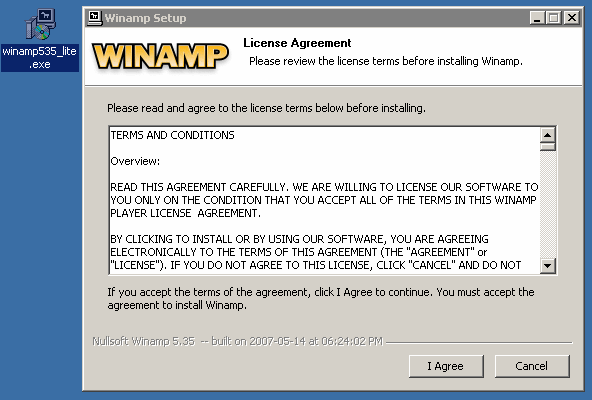
The WinAmp installer is fairly typical. It’s five pages long, and asks me to decide the following:
- Do you accept our EULA?
- What program options do I want installed? Visualization? Extra Audio Output? User Interface Extensions?
- What icons do I want installed? Start menu? Desktop? Quicklaunch? System Tray?
- Do I want to associate WinAmp with audio files? With CDs? With playlists?
- Where do I want WinAmp installed; at what path?
- Do I want shared settings for all users or individual settings?
- What are my internet connection settings? Do I have a proxy? Do I want to download needed codecs?
That’s a whole lot of thinking necessary to install a tiny little music player. And that’s the minimal install – the lite version that the WinAmp site does its best to hide from me!
Perhaps a better approach is the “No-Questions-Asked” installation featured in JGSoft applications.
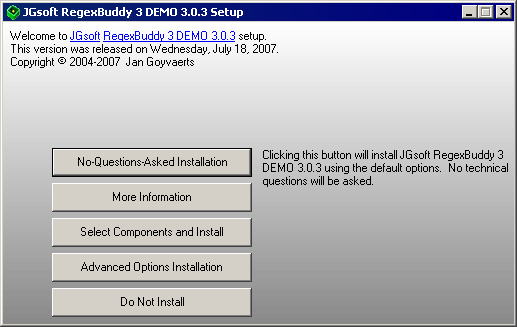
If only more applications – Mac or Windows – made it this easy on the user. That’s about as close as we can get today to the big giant “Install Me” button I think most users are looking for.





