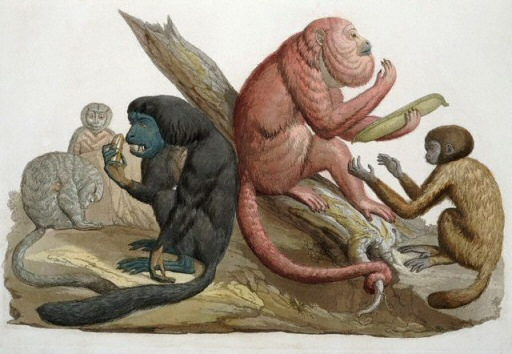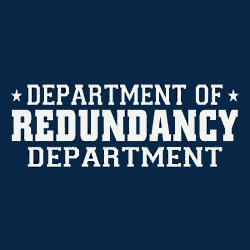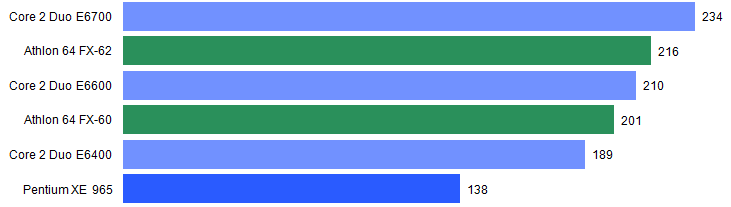The Last Configuration Section Handler... Revisited
If you need to store a little bit of state – in your configuration file, or on disk – nothing is faster than some quick and dirty serialization. Or as I like to call it, stringization.
In late 2004, I wrote about The Last Configuration Section Handler, which does exactly this for .config files. It’s based on earlier work by Craig Andera of Pluralsight. Let’s bring that code up to date for Visual Studio 2005, and furthermore, we’ll do it in C# and The Language of the Gods, VB.NET.
The first thing to do is set up a little class that represents the data you want to serialize. Include whatever types you need, but make everything public so it’ll be visible to the serializer.
namespace SomeNamespace
{
public class MyStuff
{
public int i;
public string s;
}
}
Now use this routine to serialize it:
static string SerializeObject(object o)
{
StringBuilder sb = new StringBuilder();
StringWriter sw = new StringWriter(sb);
XmlTextWriter xtw = new XmlTextWriter(sw);
xtw.Formatting = Formatting.Indented;
xtw.WriteRaw(null);
XmlSerializerNamespaces xsn = new XmlSerializerNamespaces();
xsn.Add("", "");
XmlSerializer xs = new XmlSerializer(o.GetType());
xs.Serialize(xtw, o, xsn);
string s = sb.ToString();
// <Foo> becomes <Foo type="MyClass.Foo">
s = Regex.Replace(s, "(<" + o.GetType().Name + ")(>)", "$1 type="" + o.GetType().FullName + ""$2");
return s;
}
The output is your class, serialized as a nice human-readable string.
<MyStuff type="SomeNamespace.MyStuff">
<i>1234</i>
<s>A bunch of information</s>
</MyStuff>
It’s just so darn... straightforward. As if I needed another reason to love strings. Anyway, take that string and paste it into your web.config file.
To read it in, you’ll need a custom config section. Paste this into your config file to define one:
<configSections>
<section name="MyStuff" type="XmlSerializerSectionHandler, CSSerializerSection" />
</configSections>
The actual XmlSerializerSectionHandler is a bit too much code to paste into a blog post, but it’s still relatively simple:
- Extract the type from the XML Type attribute
- Make sure the type is valid
- Deserialize the XML into a new object of that type
The XmlSerializerSectionHandler is too verbose to reprint here mainly because I added a bunch of error trapping. If something goes wrong, you get a nice explanatory exception instead of a cryptic error. It’s good stuff.
(There’s almost no difference at all between the two languages, except that VB for some reason requires an additional namespace; instead of “SomeNamespace.MyStuff,” it’s “VBSerializerSection.SomeNamespace.MyStuff.”)