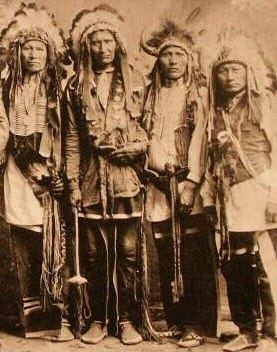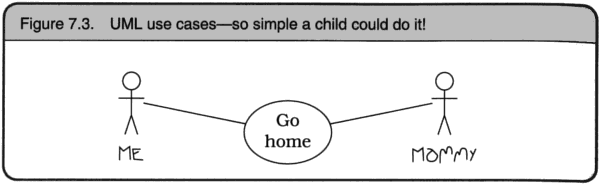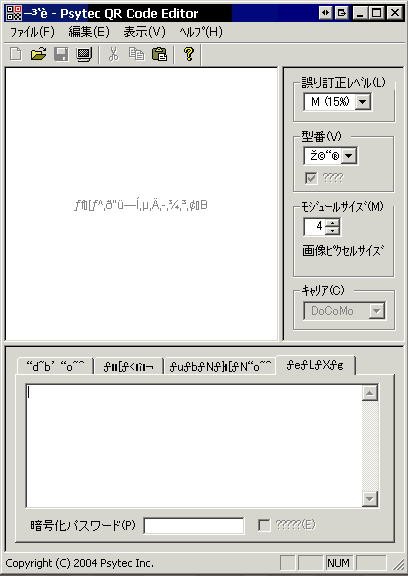diversity
Cognitive Diversity
A few months ago there was a little brouhaha about lack of diversity in weblog authors, which caused a few ripples. Julia Lerman asks the same question about software development in a recent interview: I think that the lack of women in visible roles in our community is one of