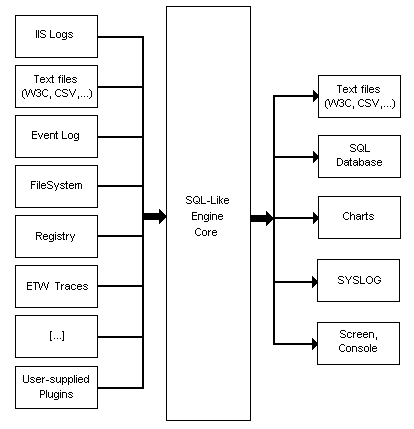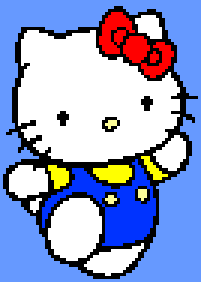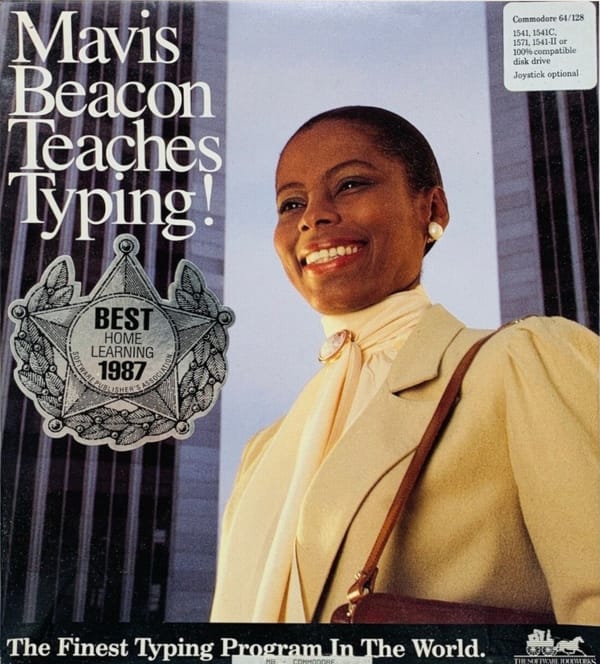
gaming
Mavis Beacon Ate My Brain!
You may be familiar with the classic Mavis Beacon Teaches Typing* series of software from Broderbund. You play it interactively courtesy of the always amazing Internet Archive. Mavis Beacon Teaches Typing! : Free Download, Borrow, and Streaming : Internet ArchiveSoftware Toolworks, Inc., The Also ForAmiga, Apple II, Atari ST, Commodore 64, MacintoshDeveloped