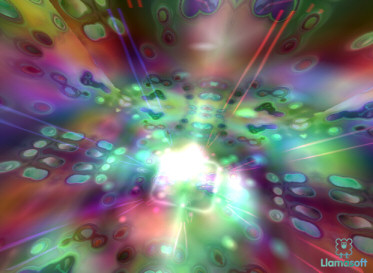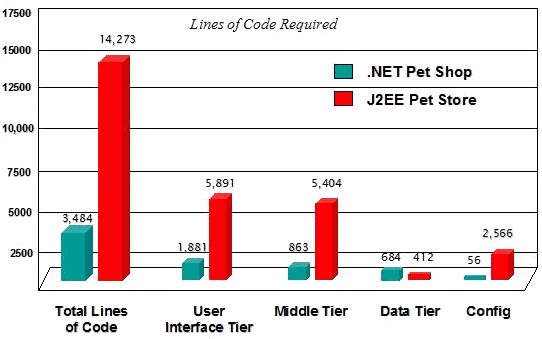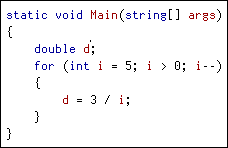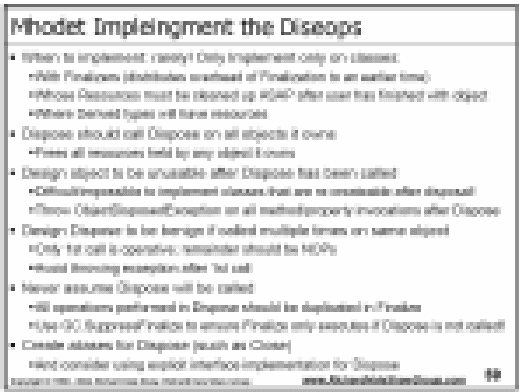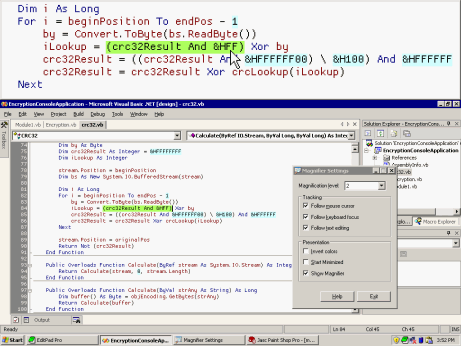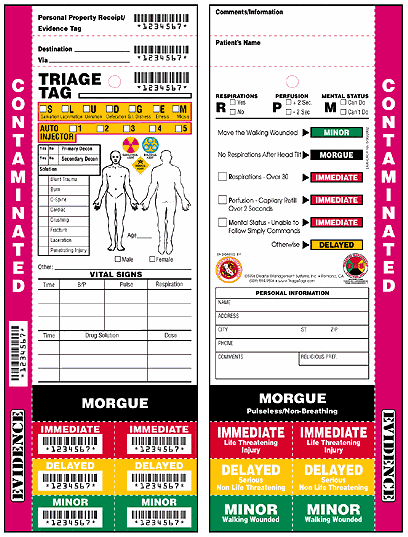communication
Presentation Zen
So I’ve been critical of other people’s presentations. Which naturally leads to a few questions: * What makes a presentation good? * Why don’t you try giving a presentation? I realize that giving presentations isn’t easy. But I still feel that some speakers haven’t done the basic