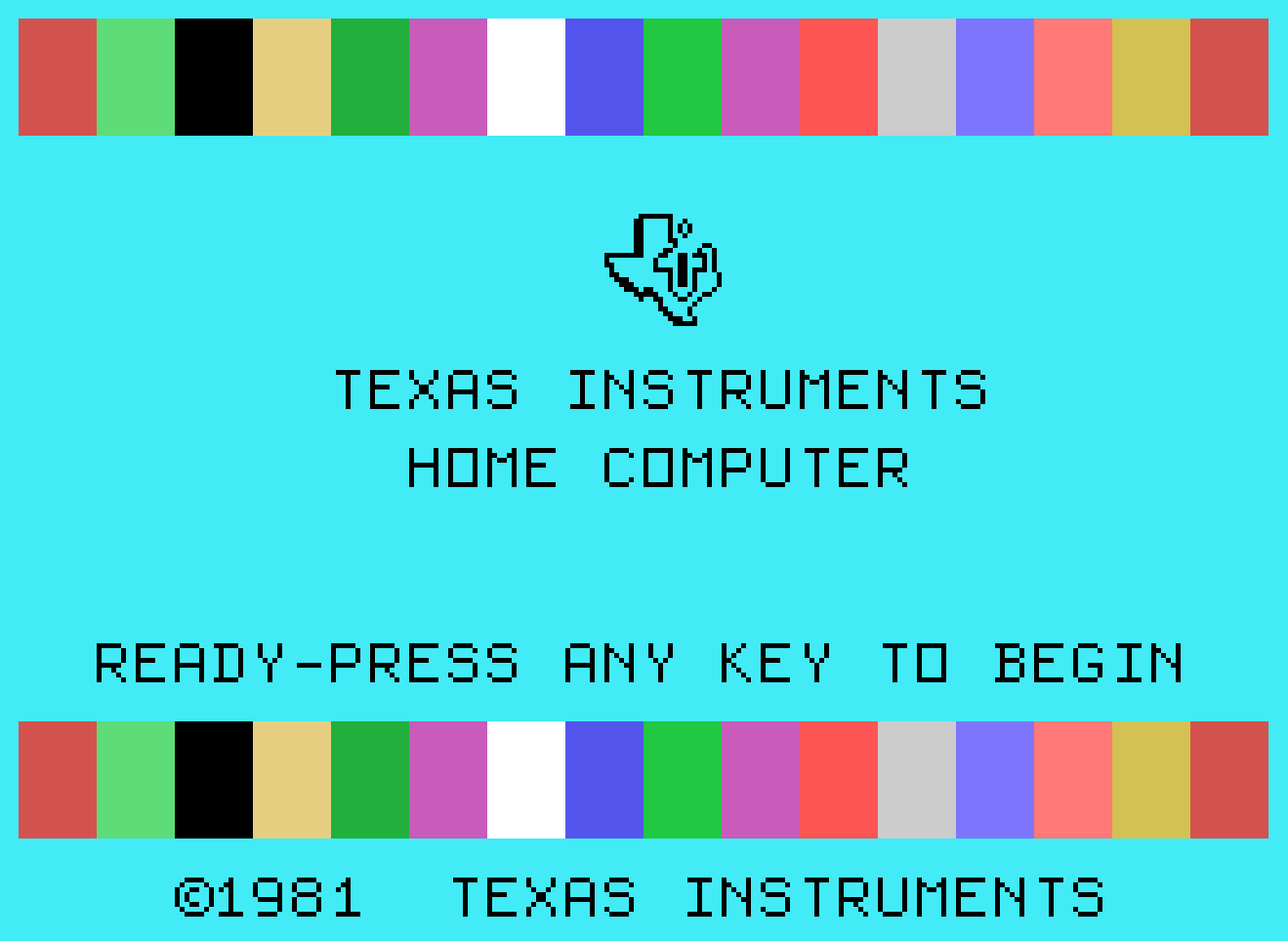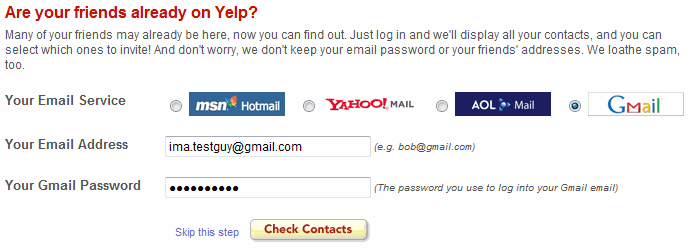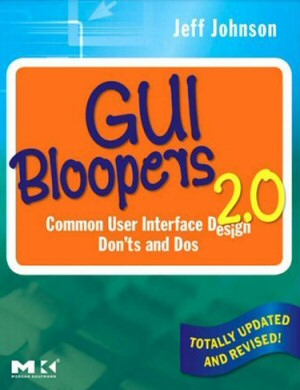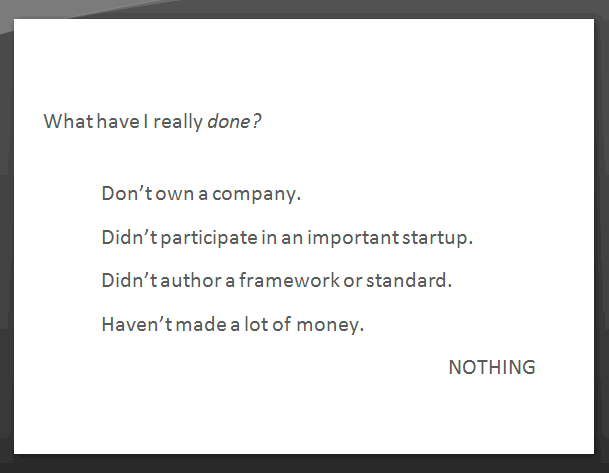code review
Don’t Go Dark
Ben Collins-Sussman on programmer insecurity: What do you do when somebody shows up to an open source project with a gigantic new feature that took months to write? Who has the time to review thousands of lines of code? What if there was a bad design decision made early in