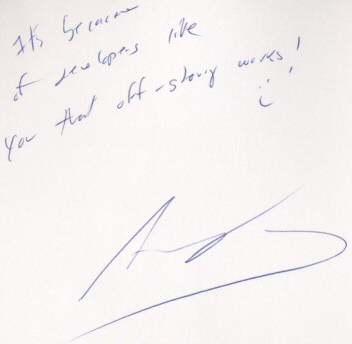asp.net
User-Friendly ASP.NET Exception Handling
I just posted a new article to CodeProject, User Friendly ASP.NET Exception Handling. I casually mentioned in the original article that I didn’t think a global unhandled exception management class designed for WinForms and console apps was appropriate for ASP.NET apps, and that I had a separate-but-equal