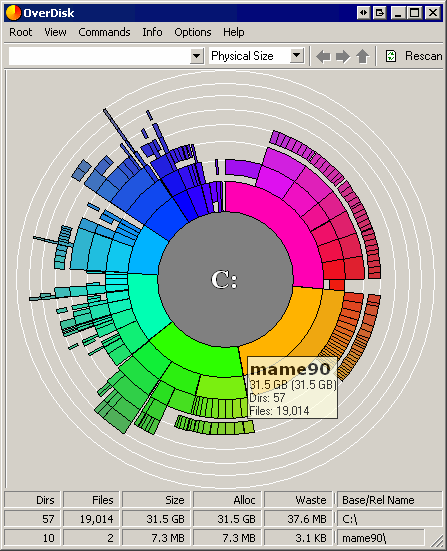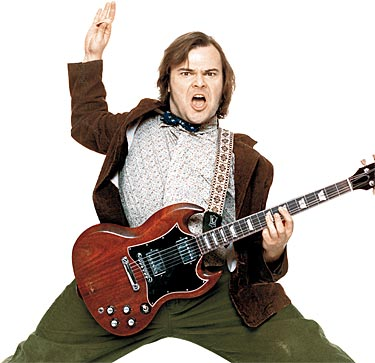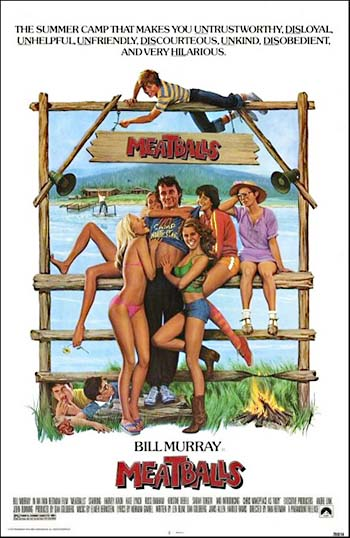regex
RegexBuddy and Friends
Jan Goyvaerts released a new version of RegexBuddy today. I’ve talked about this tool before – it’s easily the best Regex tool available. Some feature highlights for this version are: * Built in GREP tool * Visual regular expression debugging support * Full unicode support The GREP tool is an unexpected bonus;