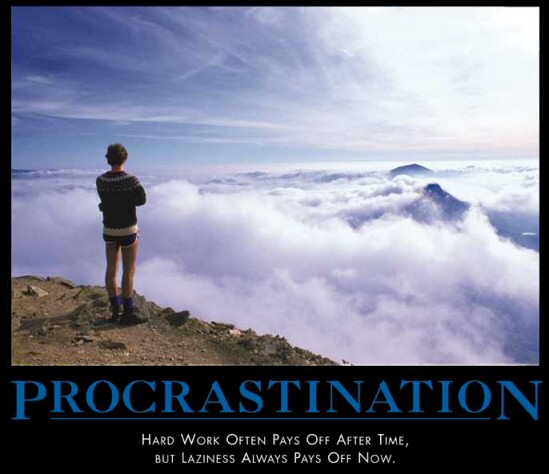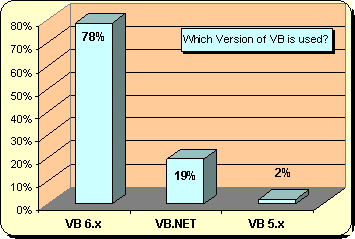regex
If You Like Regular Expressions So Much, Why Don’t You Marry Them?
All right... will! I’m continually amazed how useful regular expressions are in my daily coding. I’m still working on the MhtBuilder refactoring, and I needed a function to convert all URLs in a page of HTML from relative to absolute: <summary> converts all relative url references