Invisible Formatting Tags are Evil
So I’m merrily editing my document in Word, or the WYSWYG editor of my choice, and I accidentally delete one of the invisible formatting tags embedded in the document. Carnage ensues. Here’s an example from Outlook:
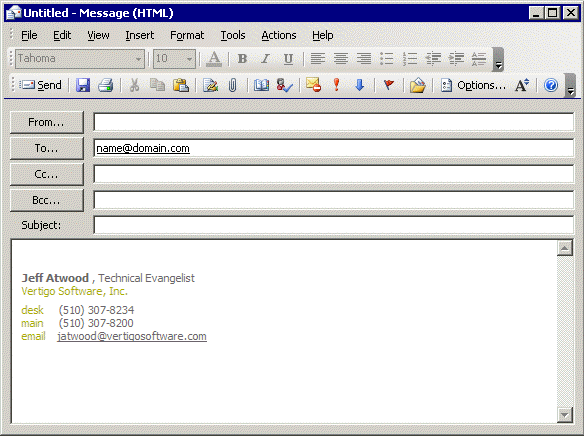
It’s enough to drive me absolutely bonkers. And it happens all the time. Not to put too fine a point on it, but the problem with invisible formatting tags is that they’re, well, invisible.
I’m not against WYSIWYG editors, but at least give us a way to optionally reveal the formatting tags in the document so I can tell what the heck I’m deleting. You know, before I destroy the formatting in the document. I can’t even begin to tell you how many times I’ve been utterly dumbfounded by the effects of an innocuous edit in Microsoft Word – just because I happened to overwrite the wrong invisible formatting tag. Thank goodness for my old friend, CTRL+Z, but editing a Word document is a nerve wracking experience not unlike walking through a field of formatting land mines.
I’ve grown to dislike the rather severe limitations of browser-based WYSIWYG editors like FreeTextBox, too, but at least they allow you to make the formatting tags visible by switching to HTML view.
I like my markup clean, simple, and most of all – visible. Maybe I’m too old school for my own good, but I now prefer to edit my blog posts in a plain textbox, or possibly in the Visual Studio HTML editor for colorization and IntelliSense support.





