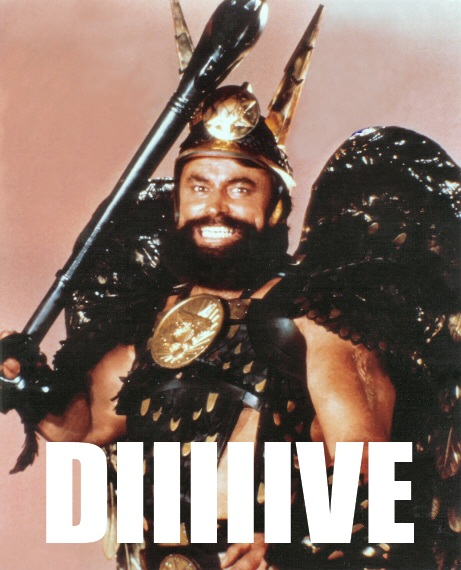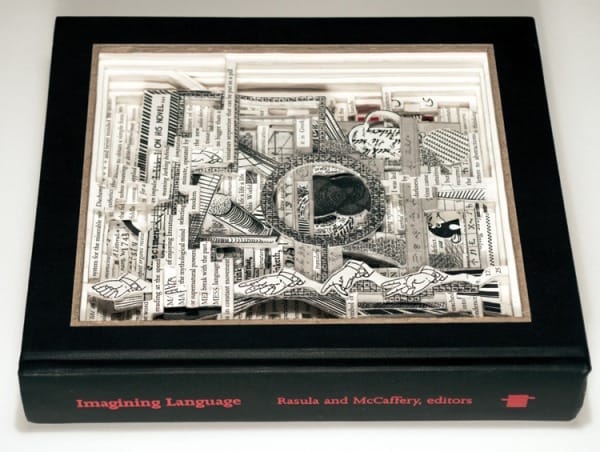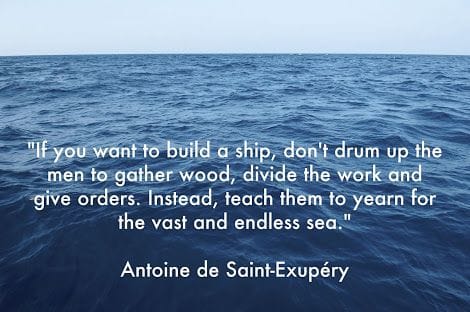In praise of Beyond Compare
It’s a shame that Beyond Compare isn’t listed in more “favorite tool” lists. This amazing little folder and file differencing tool has earned its spot in my core toolset a dozen times over. Here’s a screenshot of it in action:
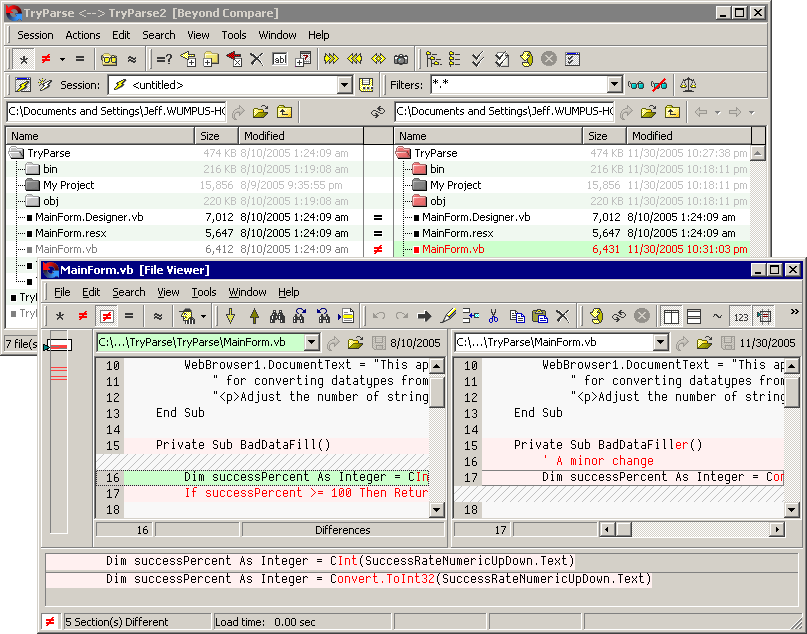
I’ve mentioned Beyond Compare before, but even a year later, few developers seem to know about it. If you haven’t tried it yet, what are you waiting for? Are you writing your own diff program in c#? Give it a 30-day trial spin, and check out the viewer plugins, too.
Here are a few beginner tips when using Beyond Compare:
- Make use of the ultra-handy right-click explorer file and folder context menus to compare stuff.
- The default comparison is file size plus date and time, which is super speedy but not always accurate. Use the little scales icon (or the Session | Comparison Control menu) to switch the comparison type to Size and CRC.
- When viewing a file comparison, use the referee icon (or the Tools | Edit Current Rules menu) to tweak the file comparison rules. I usually turn off all the options under “Unimportant Text” such as leading whitespace, case, line endings, etcetera.