Flattening Arrow Code
I often encounter code like this:
if (rowCount > rowIdx)
{
if (drc[rowIdx].Table.Columns.Contains("avalId")
{
do
{
if (Attributes[attrVal.AttributeClassId] == null)
{
// do stuff
}
else
{
if (!(Attributes[attrVal.AttributeClassId] is ArrayList))
{
// do stuff
}
else
{
if (!isChecking)
{
// do stuff
}
else
{
// do stuff
}
}
}
rowIdx++;
}
while (rowIdx < rowCount && GetIdAsInt32(drc[rowIdx]) == Id);
}
else
rowIdx++;
}
return rowIdx;
The excessive nesting of conditional clauses pushes the code out into an arrow formation:
if
if
if
if
do something
endif
endif
endif
endif
| 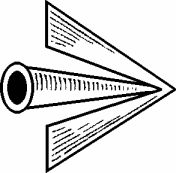 |
And you know you’re definitely in trouble when the code you’re reading is regularly exceeding the right margin on a typical 1280x1024 display. This is the Arrow Anti-Pattern in action.
One of my primary refactoring tasks is “flattening” arrow code like this. Those sharp, pointy barbs are dangerous! Arrow code has a high cyclomatic complexity value – a measure of how many distinct paths there are through code:
Studies show a correlation between a program’s cyclomatic complexity and its error frequency. A low cyclomatic complexity contributes to a program’s understandability and indicates it is amenable to modification at lower risk than a more complex program. A module’s cyclomatic complexity is also a strong indicator of its testability.
Where appropriate, I flatten that arrow code by doing the following:
- Replace conditions with guard clauses. This code...
if (SomeNecessaryCondition)
{
// function body code
}
... works better as a guard clause:
if (!SomeNecessaryCondition)
{
throw new RequiredConditionMissingException;
}
// function body code
- Decompose conditional blocks into separate functions. In the above example, we’re in a do... while loop which could be decomposed:
do
{
ValidateRowAttribute(drc[rowIdx]);
rowIdx++;
}
while(rowIdx < rowCount && GetIdAsInt32(drc[rowIdx]) == Id);
- Convert negative checks into positive checks. As a broad rule, I prefer to put the positive comparison first and let the negative comparison fall out naturally into the else clause. I think this reads a lot better and, more importantly, avoids the “I ain't not never doing that” syndrome:
if (Attributes[attrVal.AttributeClassId] is ArrayList)
{
// do stuff
}
else
{
// do stuff
}
- Always opportunistically return as soon as possible from the function. Once your work is done, get the heck out of there! This isn’t always possible – you might have resources you need to clean up. But whatever you do, you have to abandon the ill-conceived idea that there should only be one exit point at the bottom of the function.
The goal is to have code that scrolls vertically a lot… but not so much horizontally.





