Typing Trumps Pointing
Windows Vista gets criticized a lot in the press, mostly for not being OS X. Some of the criticisms are valid. It is terribly late. And the feature list has grown less and less impressive as the development process has worn on over the years.
But Vista has one killer feature up its sleeve. A feature that, as far as I’m concerned, makes it a must-have upgrade on day one of availability. Vista’s Start Menu lets you type what you want instead of pointing at it. Here’s what happens when I press the Windows key, then type “studio.”
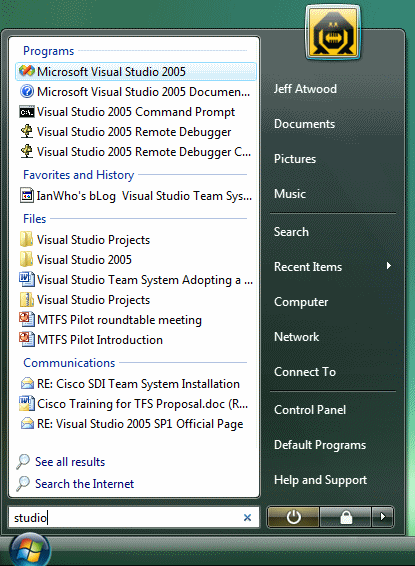
As I type, Vista’s start menu displays real time, full-text search matches across multiple locations: the start menu, my user folder, my favorites and browser history, my email history, and so on.
I had ways of doing this in Windows XP, but with Vista, typing to navigate is now quite literally the cornerstone of the operating system. I’ve gone from tedious, manually defined hotkeys and shortcuts in Windows XP to simply typing what I want and letting the computer find it for me. It also utterly obsoletes the Start, Run (or Windows+R) menu because it works for file paths, too:
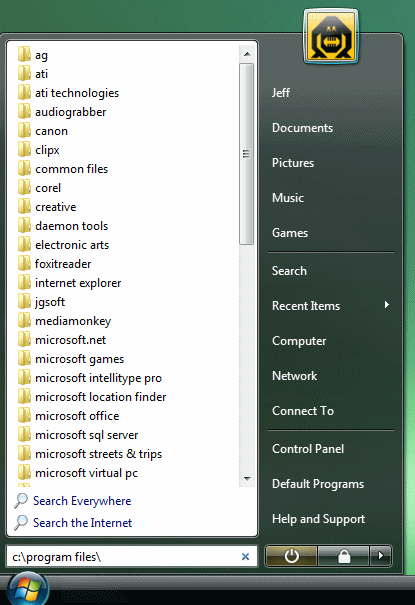
Best of all, I never have to take my hand off the keyboard. The first match is always selected; I can press Enter to launch it immediately. Alternately, I could use the up and down arrows to highlight the item I want, and press Enter to launch that. Or I could continue typing to further refine my match in real time.
The start menu has been a usability train wreck since its introduction in 1995. I had no idea Microsoft would so completely and thoroughly reinvent the Start Menu in Vista. It has completely changed the way I work with my computer. And it’s standard out of the box. There’s nothing to install, nothing to configure, nothing to think about. It just works. Like so:
- To launch Notepad
Windows key, type “not,” then Enter. - To set my Mouse options
Windows key, type “mou,” then Enter. - To launch Word
Windows key, type “word,” down arrow, then Enter. (unfortunately, WordPad is still the first match). - To navigate to my WinAmp folder
Windows key, type “c:p,” down arrow, type “w,” down arrow, Enter. - To set the date and time
Windows key, type “dat,” then Enter. - To play Rainbow 6: Vegas
Windows key, type “veg,” then Enter. - To visit codinghorror.com
Windows key, type “cod,” then Enter.
This new all-in-one keyboard style of navigation is unbelievably, amazingly efficient. It is by far the single best new feature of Vista in my book. I cannot, I will not, go back to Windows XP, with its horrific mouse-centric cascading start menu, and the utilitarian but unhelpful Windows+R Start Run dialog.
Ironically, Microsoft’s revamped Start Menu may be the final sign that we’ve fully entered the Google era of computing. As Bill de hra noted:
Perhaps the hunt and peck approach of searching is becoming the dominant computing metaphor, replacing nearly 3 decades of user interfaces based on the metaphor of an office desktop.
No more hunting for the right bunch of pixels to click; it’s faster and easier to type to get to what you want instead. It’s a tacit acknowledgement that Google was right all along. It’s not quite a command line renaissance, but it is an implied victory of textual search over traditional point-and-click desktop GUI metaphors. Typing trumps pointing. There’s far too much content in the world – and even on your local computer – for browsing and pointing to work reliably as a navigation scheme today. Keyboard, text and search are the new bedrock navigation schemes for the 21st century.





