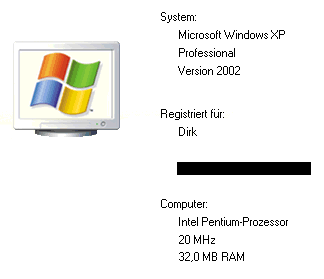The 2GB Windows XP Hibernation Problem
If you...
- use Windows XP SP2 of any flavor
- have 1+ gigabytes or more of system memory
- use hibernate functionality
... you may have experienced this error at some point when attempting to hibernate:
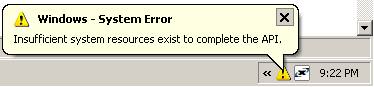
I know I have. It drives me nuts, because my system fails to hibernate after I’ve already initiated the hibernation process and walked away from it. This is on my desktop.* You can imagine how catastrophic this could be on a laptop; you’d be putting a laptop in your bag that was still fully on!
To avoid the error, install this Microsoft hotfix, which is graciously hosted by Owen Cutajar. It’s from Microsoft KB909095, which also explains the problem in a bit more detail:
To prepare the computer to hibernate, the Windows kernel power manager requires a block of contiguous memory. The size of this contiguous memory is proportional to the number of physical memory regions that the computer is using. A computer that uses lots of RAM is likely to use more physical memory regions when the computer prepares to hibernate. Therefore, a larger amount of contiguous memory is required to prepare the computer to hibernate.
Additionally, the number of physical memory regions varies according to the programs, services, and device drivers that the computer uses. Therefore, the hibernate feature occasionally fails.
When the Windows kernel power manager detects that the hibernate feature has failed, the hibernate feature remains disabled until you restart the computer.
I originally researched this back in December, but the problem wasn’t happening with enough frequency to make me call Microsoft support and dig up a hotfix. Now it is. And people have mirrored the patch so we don’t have to go through the busywork exercise of calling Microsoft support to obtain a necessary hotfix. What a ridiculous policy.
*I would use sleep, but the motherboard I use isn’t smart enough to restore the correct overclocked CPU speed. I get bumped down to stock CPU speeds every time I resume from a sleep state.