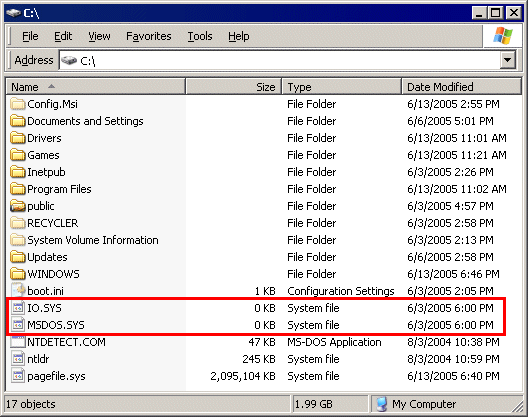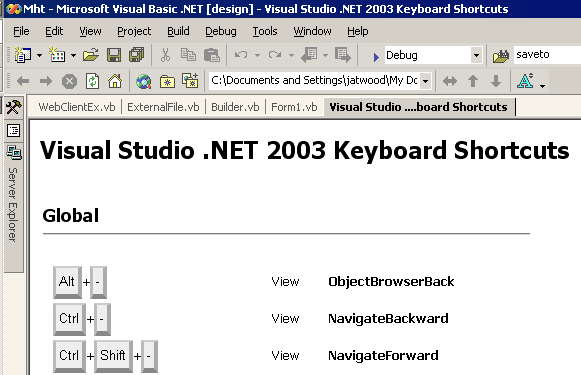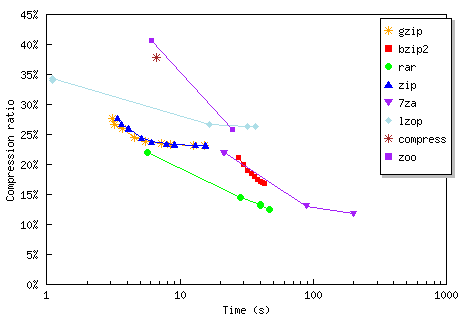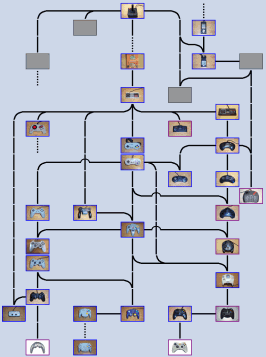design by committee
The Pontiac Aztek and the Perils of Design by Committee
In a recent interview, Don Norman warns of the perils of design by committee: You don’t do good software design by committee. You do it best by having a dictator. From the user’s point of view, you must have a coherent design philosophy, and I don’t see