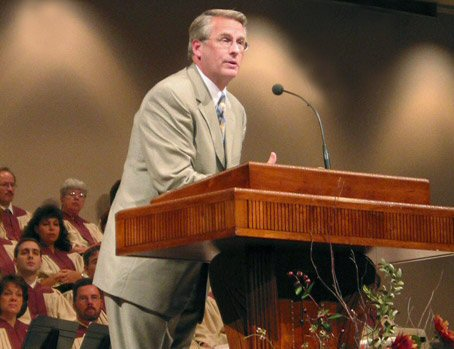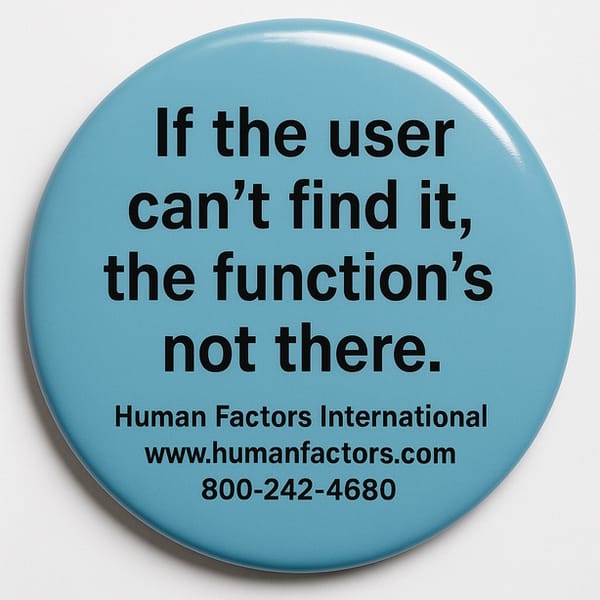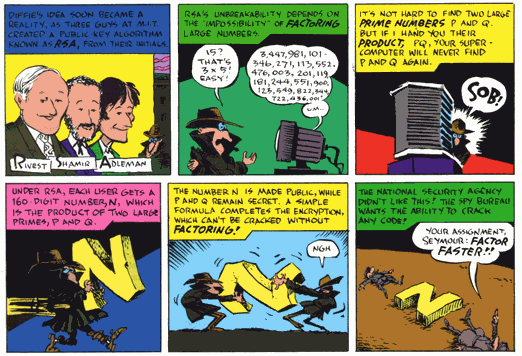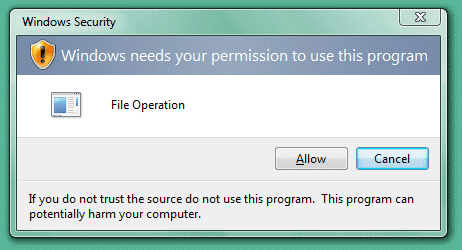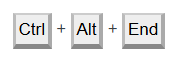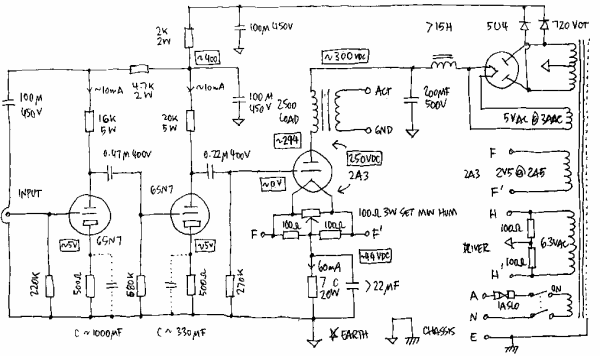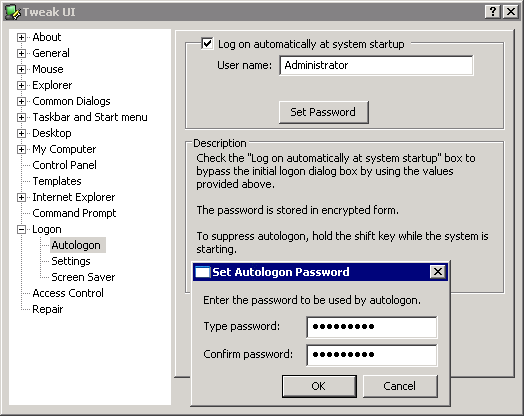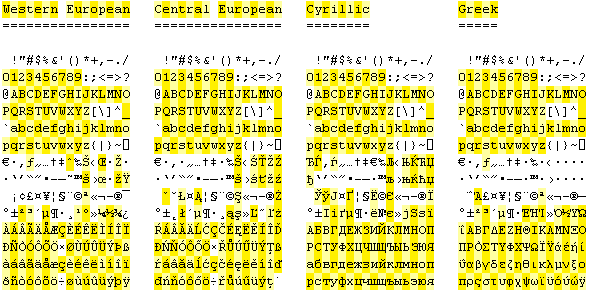
spaces
Of Spaces, Underscores and Dashes
I try to avoid using spaces in filenames and URLs. They’re great for human readability, but they’re remarkably inconvenient in computer resource locators: Any spaces in URLs are converted to the encoded space character by the web browser: XCOPY "c:\test files\reference data.doc" d: