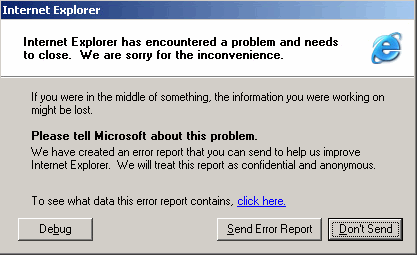.net framework
Managed HTML rendering
At some point in any WinForms project, you’re bound to need either: 1. WYSIWYG text entry areas with text formatting 2. Quick and dirty printed report generation The obvious choice for both of these things is HTML. No problem! I’ll just drag my HtmlTextBox on the form, set