If an Exception happens in Form.Paint, does anyone catch it?
In a previous post, I mentioned the old VB6 trick of deferring form work until the Form.Paint event in order to provide a (seemingly) responsive interface to the user. Well, in the .NET world there’s one strange side effect when you do this. Let’s say you had this code, in a solution where the startup object is Sub Main:
Public Class Form1
Inherits System.Windows.Forms.Form
Private Sub Form1_Load(ByVal sender As System.Object, _
ByVal e As System.EventArgs) Handles MyBase.Load
Throw New Exception("This is a Form_Load exception")
End Sub
Private Sub Form1_Paint(ByVal sender As Object, _
ByVal e As System.Windows.Forms.PaintEventArgs) _
Handles MyBase.Paint
Throw New Exception("This is a Form_Paint exception")
End Sub
End Class
Public Class Class1
Public Shared Sub Main()
Application.Run(New Form1)
End Sub
End Class
The Form.Load exception happens as expected. The Form.Paint exception, on the other hand... looks like this:
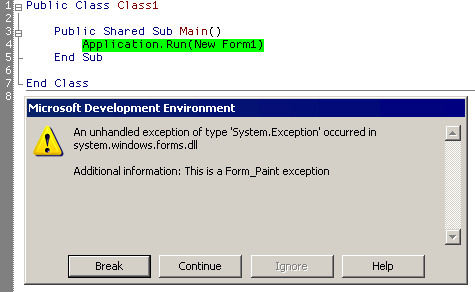
The breakpoint the debugger puts us on is nowhere near the offending line of code. As I’m sure you can imagine, this makes debugging... interesting. Oddly enough, if you look at the debug output for this exception, the actual line of the exception is present there:
Unhandled Exception: System.Exception: This is a Form_Paint exception at WindowsApplication1.Form1.Form1_Paint(Object sender, PaintEventArgs e) in WindowsApplication1Form1.vb:line 50 at System.Windows.Forms.Control.OnPaint(PaintEventArgs e) at System.Windows.Forms.Form.OnPaint(PaintEventArgs e) at System.Windows.Forms.Control.PaintWithErrorHandling(PaintEventArgs e, Int16 layer, Boolean disposeEventArgs) at System.Windows.Forms.Control.WmPaint(Message& m) at System.Windows.Forms.Control.WndProc(Message& m) at System.Windows.Forms.ScrollableControl.WndProc(Message& m) at System.Windows.Forms.ContainerControl.WndProc(Message& m) at System.Windows.Forms.Form.WndProc(Message& m) at System.Windows.Forms.ControlNativeWindow.OnMessage(Message& m) at System.Windows.Forms.ControlNativeWindow.WndProc(Message& m) at System.Windows.Forms.NativeWindow.DebuggableCallback(IntPtr hWnd, Int32 msg, IntPtr wparThe program '[2856] WindowsApplication1.exe' has exited with code 0 (0x0). am, IntPtr lparam) at System.Windows.Forms.UnsafeNativeMethods.DispatchMessageW(MSG& msg) at System.Windows.Forms.ComponentManager.System.Windows.Forms.UnsafeNativeMethods+IMsoComponentManager.FPushMessageLoop(Int32 dwComponentID, Int32 reason, Int32 pvLoopData) at System.Windows.Forms.ThreadContext.RunMessageLoopInner(Int32 reason, ApplicationContext context) at System.Windows.Forms.ThreadContext.RunMessageLoop(Int32 reason, ApplicationContext context) at System.Windows.Forms.Application.Run(Form mainForm) at WindowsApplication1.Class1.Main() in WindowsApplication1Class1.vb:line 4
And it gets even weirder! You can make the debugger break on the actual line in Form.Paint() by messing around with the Debug, Exceptions dialog in VS.NET. Turn on “When the exception is thrown, break into the debugger” for all CLR Exceptions. Now you’ll break on every exception – even the handled ones, and even exceptions inside third party binaries – which can be annoying. But at least it gets you to the actual line of code where the exception was raised:
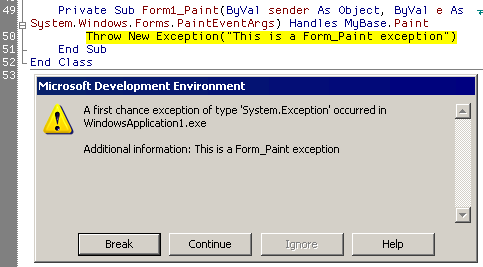
I don’t pretend to understand the arcane win32 api rules that cause exceptions to be somehow absorbed in Form.Paint() and passed back to the main application thread. All I know is, it’s incredibly annoying. When I originally researched this problem last year, I dug up this rather unsatisfying answer:
The exception is caught in PaintWithErrorHandling and then re-thrown again, all the way back to the program entry point because nowhere else along the callstack to your paint function is there an exception handler.
My two suggestions are: 1) put an exception handler in your paint function. 2) Have the debugger break on exceptions that aren’t known to be owned by you when they are thrown.
Anyway, be careful when debugging forms that do work in the paint event. I have yet to see any reasonable explanation for this behavior. If any Windows Forms Coding Heroes want to step up and justify this in the comments, be my guest.





