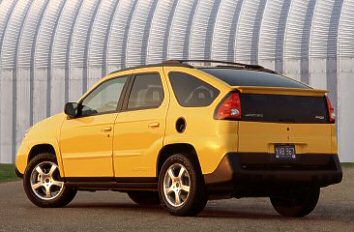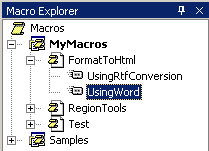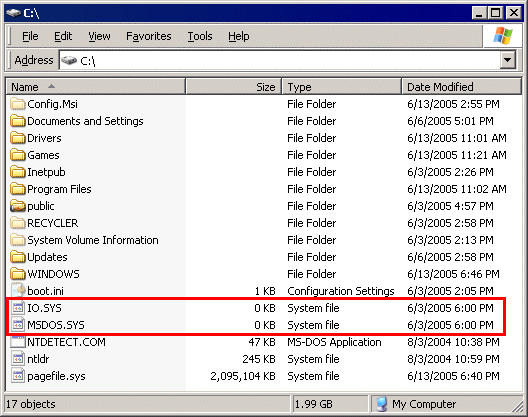In who needs talent when you have intensity, I proposed that success has very little to do with talent. This blog entry by Brad Wardell offers even more proof:
In 1992, OS/2 came out and I felt I could get a competitive advantage by pre-loading OS/2 onto the computers I sold. I became quite familiar with OS/2. In early 1993, I thought there would be demand for an OS/2 video game. The only problem was that I didn't know how to program. So I bought a book called "Teach yourself C in 21 days" and a book called "OS/2 Presentation Manager Programming". With those two books I programmed Galactic Civilizations. Anyone who ever played the game and also knows programming can verify that only the techniques in OS/2 PM programming are in that game. What that meant is that all the "graphics" were merely iconic windows, not real images because OS/2 PM programming didn't include chapters on how to do graphics programming and I couldn't afford any more books.Even still, my plan once I graduated was to go work at some cool company. I sent my resume to Texas Instruments and tons of other big companies. No response. I later learned from a friend who worked at Ratheon at the time that these big companies won't look at resumes from minor colleges like WMU. He got in because he went to (wait for it) University of Michigan, the school I was accepted at but couldn't afford (my friend's parents paid his way through and drove a firebird).
So while failing to get a job, the little game I made did really well. Except that I didn't get paid any royalties. Our publisher ripped us off and because I was poor and couldn't afford a lawyer, I was screwed. If you bought a copy of Galactic Civilizations, that's cool but I never got a penny of it. But the game was such a success that I was able to use the good publicity to build Stardock up with other products while I waited to see if I could get a job anywhere.
Because I worked 3 jobs during college my gradepoint was only 2.6 so I was at a competitive disadavantage. But that time allowed me to keep working on Stardock stuff which led to Star Emperor (a GalCiv derivative I wrote for IBM) and Object Desktop for OS/2 which I teamed up with a fellow OS/2 fanatic Kurt Westerfeld to bring to market.
And the rest is history. By 24 I was a millionaire. And during the stock bubble, my company's valuation was ridiculously high (wish I could just stick with that number ) which fortunately coincided with my 10 year class reunion! So what's the excuse of able bodied people who are poor? I'm not particularly intelligent. I don't enjoy working any more than anyone else (just ask my mom). But I did what I had to do. And now I pay 6 figures in income taxes of which a large percentage of it goes to other people. If I can make it, why can't others? If you are able bodied, what's stopping you?
Even if you've never heard of Galactic Civilizations, you may know one of Brad's other products. The most notable are WindowBlinds and Political Machine.
Discussion