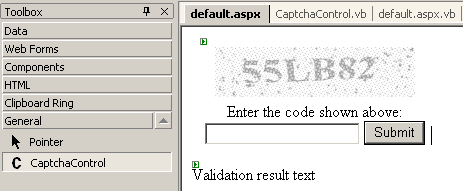bug fixing
Double-Click Must Die
Recently, we had this strange problem with a particular smart client application at work. It happened when the user clicked the OK button on a specific form. Like all difficult bugs, it was impossible for us to replicate. We put a bunch of diagnostic scaffolding into the deployed executable; this