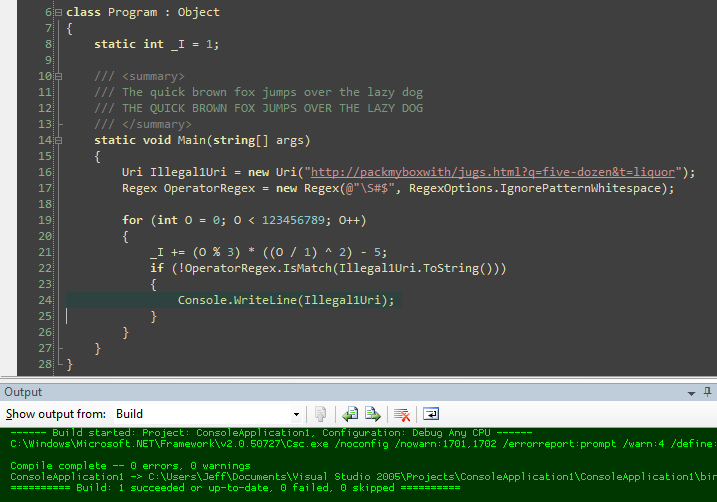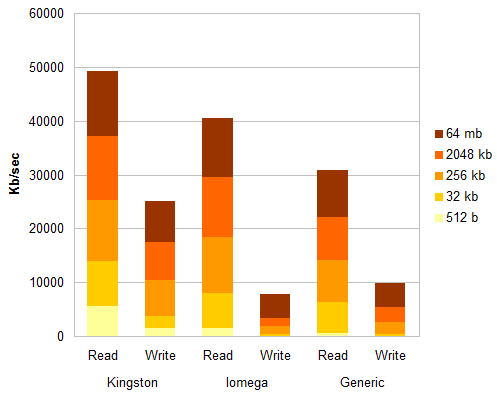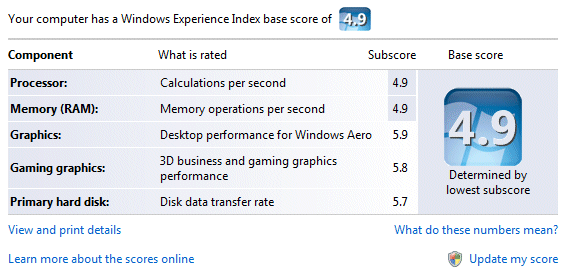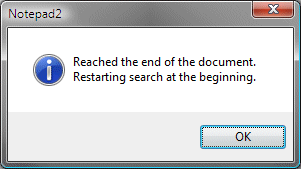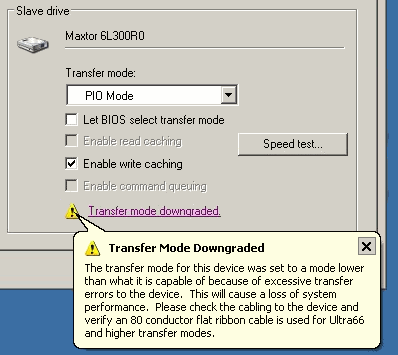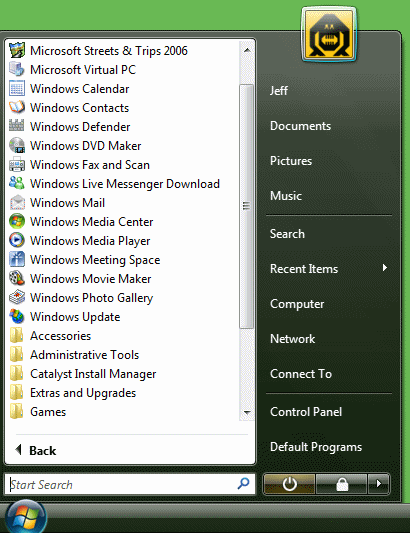
user experience
On Unnecessary Namespacing
Is it really necessary to qualify everything in Windows Vista with the “Windows” namespace? Hey, guess what operating system this is! At least the Vista start menu lets me do a containing search, so if I start typing ‘fax,’ the menu dynamically filters itself to show only items containing what