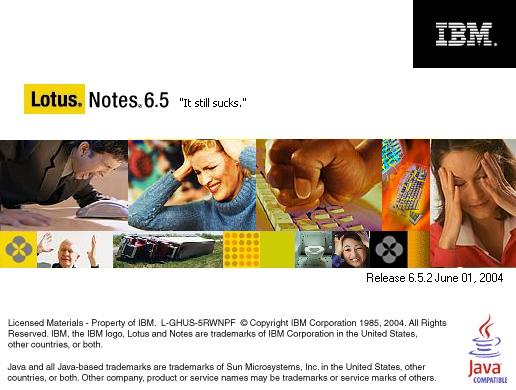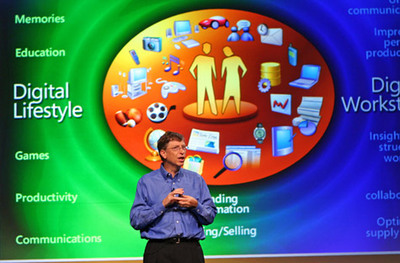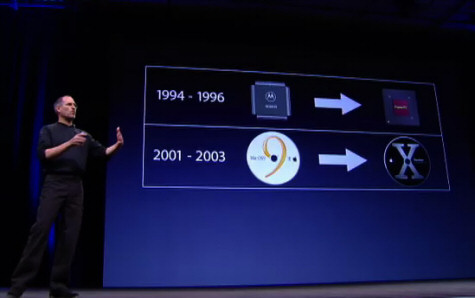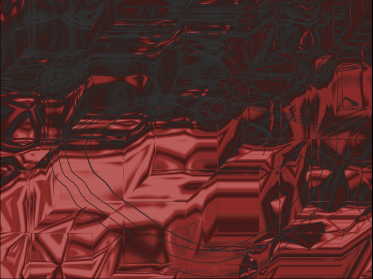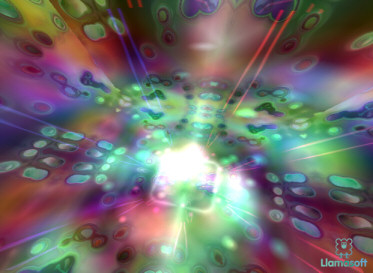I'm a big music fan. And as a longtime computer enthusiast, I've always been intrigued by the intersection of computers and music: audio visualization. The first experience I had with visualization was the 1993
CD-ROM add-on for Atari's short-lived Jaguar console.
It included
Jeff Minter's VLM-1 (Visual Light Machine)
burned into the firmware:
Atari [was] developing a CD-ROM add-on for the Jaguar, and me and
Ian Bennett, one of the Inmos guys, flew out to Sunnyvale to pitch them the idea
of building a VLM implementation into the CD-ROM's firmware, to be invoked whenever
the user played an audio CD. I was in particularly good favour at Atari, since "Tempest
2000" had been released to a degree of critical approval, and we got the green light
to develop VLM for the add-on. It took about six months to make, with me doing all
the graphical stuff and Ian writing the code to sample the audio stream and generate
a frequency spectrum analysis which I then used to drive the visuals.

The results
were very pleasing - I have vivid memories of going into the office in Sunnyvale
when we were out there finishing off the code, and finding Leonard Tramiel playing
classical music through it and dancing ecstatically around my cube.
The VLM-1 was just the latest in this llama-obsessed developer's series of software experiments with audio visualization, going
all the way back to 1984..
.. and ending with the Xbox 360.
It was quite a coup for Microsoft to get Minter to write the visualization software embedded in every Xbox 360:
[Neon] finally realizes my design of a modular lightsynth on top of that awesome
computational power, and inheriting the multi-user controllability from VLM-3, and
the results are simply amazing. Even I am continually amazed at what it is possible
to get out of it, and I designed it. It is a true light synthesiser, and easily
the most beautiful thing I have ever made, by a very long way. We thought VLM-3
was good, but this makes VLM-3 look like Psychedelia. It's truly a generational
increment - hence after years of long service I decided it's finally time to lose
the VLM name.
It can be used purely as a visualizer - but a visualizer which instantly obsoletes
all those still currently struggling along with VLM-1 techniques straight into the
Stone Age. Or you can pick up the controllers and feel what it's like to fly it
as a Crew. It is truly a thing of beauty... I believe it finally begins to achieve
the potential that I saw all those years ago when I first made Psychedelia... and
I am happier with it than I have ever been with anything I've created in my entire
career.
Talking about the Neon visualization doesn't do it justice. You have to see it in action to appreciate how impressive
it really is. If you have an Xbox 360, rip an audio CD and try it yourself. If you
don't, Minter provides screenshots
and movies.
I remember looking around in vain for PC audio CD visualization software in 1996;
it took the MP3 revolution and WinAmp to make audio visualization mainstream
several years later. Minter clearly influenced an entire generation of PC programmers:
A while after [the Atari Jaguar's CD-ROM add-on] was released, other "visualisers"
started to appear on the PC, and at one time I was at a computer show in the US
and one of the guys from Nullsoft came up to me and apologised for "borrowing" the
techniques I'd used on the Jaguar VLM for their own visualisations. And, in fact,
to this day much of the visualisation stuff that you see in the likes of Winamp,
Windows Media Player and iTunes uses fundamentally the same technique - using feedback
to amplify small source input dynamics - that I used in VLM-1.
Although the grandaddy of the PC visualization scene is the DOS based
Cthuga, the breakthrough PC visualizers were both WinAmp plugins:
Geiss
and G-Force.
G-Force, as noted in this 2001 Wired article,
has an interesting history:
For Andy O'Meara, creating a trend-setting computer graphics program has been a thoroughly depressing experience. After launching his program-turned-phenomenon, O'Meara had to ship out on a five-year tour of duty in the U.S. Navy.
Last year, O'Meara released G-Force, software that "visualizes" music through an ever-changing stream of trippy graphics that morph and pulse to the music's beat.
G-Force, and other "vis" software like it, are rapidly becoming the equivalent of flying toasters -- a wildly popular and instantly recognizable icon of the times, like lava lamps or disco balls.
But for O'Meara, finding himself at the vanguard of the movement has been anything but uplifting. Thanks to the Navy ROTC scholarship program that paid his way through college, O'Meara spends most of his time on a nuclear submarine when he could be embarking on a multimedia career.
He has already been offered the chance to join pop star Seal's forthcoming Togetherland tour, and he signed a lucrative licensing deal with Apple that convinced him he can make a living writing code. "If I wasn't in the Navy, I'd be on tour with Seal working on visuals for him," said O'Meara from his home port of San Diego. "Am I depressed about it? Yeah."
As alluded to in the article, G-Force was licensed for inclusion in iTunes.
It looks like O'Meara survived his stint
in the Navy and is now actively maintaining and selling G-Force, with plugins
available for virtually every player out there. Geiss, on the other hand, is still
WinAmp-only, and the latest version
was released in 2003.
Although G-Force and Geiss are still decent visualizers, they've barely evolved
at all: they are limited to 8-bit color internally, and make no use of hardware
acceleration. On the plus side, they use very little CPU time on a modern PC, either.
Seeing the Xbox 360 Neon visualizer next to these two makes them look antiquated:
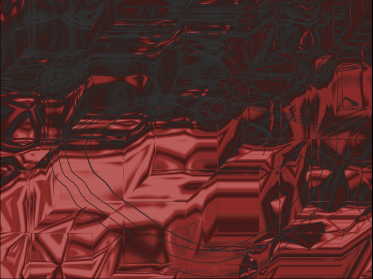
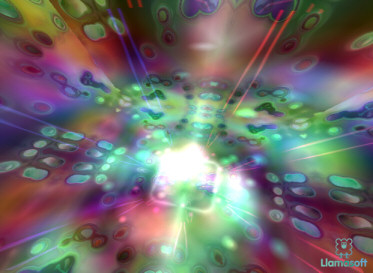
I suppose we'll have to wait another few years for the audio visualization
developers to catch up to the hardware capabilities of newer PCs.
Discussion