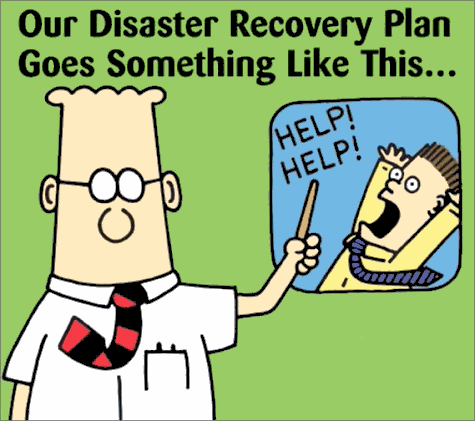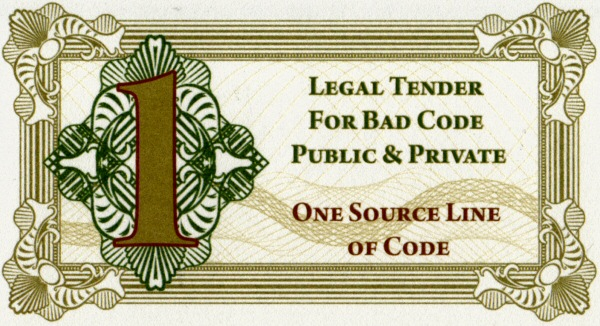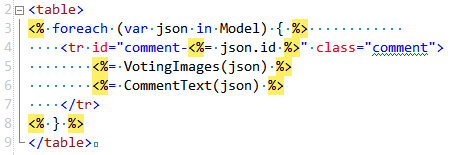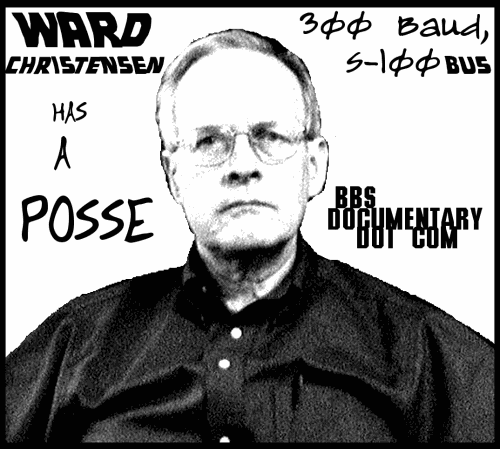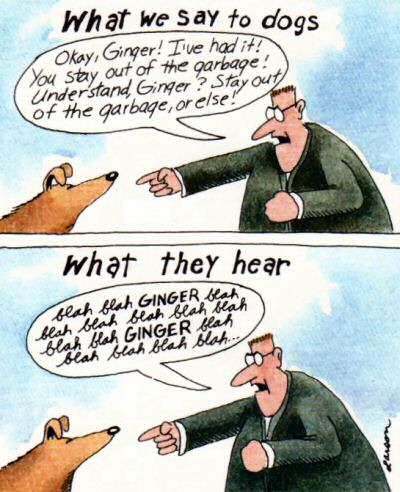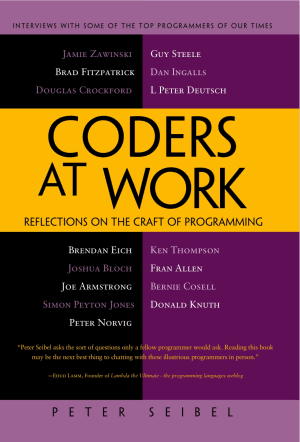hardware
Building a PC, Part VI: Rebuilding
I can’t believe it’s been almost two and a half years since I built my last PC. I originally documented that process in a series of posts: * Building a PC, Part I: Minimal boot * Building a PC, Part II: Burn in * Building a PC, Part III: Overclocking * Building