Touchpad vs. Trackpoint
When it comes to pointing devices on laptops, there are two schools of thought. There’s the touchpad...
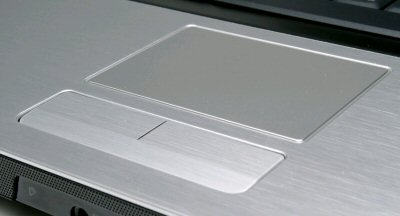
... and there’s the trackpoint, which was popularized by IBM thinkpads:

I recently switched to a work-provided Thinkpad T40 as my primary laptop, and it has both trackpoint and touchpad – great for an apples-to-apples comparison.
I’m a touchpad man, myself. This entire post, including the image editing, was performed with the touchpad. At no point was I frustrated or rate-limited by the touchpad. I’ve had such good results with touchpads lately that I find myself forgetting to use the external USB mouse I regularly carry in my laptop bag. There is no stronger praise for any alternative input device.
The touchpad wins, for me, because it’s such a simple input method – yet it supports some complex, subtle nuances that are surprisingly intuitive:
- click, double-click, and right-click by tapping the pad. In case you were wondering, on the Mac, a right click is a two-finger tap.
- scroll horizontally or vertically by dragging your finger along the edges of the pad.
- press harder to drag items further.
- slide faster to move faster.
A lot of the touchpad’s functionality is dependent on the software drivers. And Synaptics has done an incredible job, year after year, of harnessing the touchpad functionality in useful, usable ways. The first thing I do when I get a new laptop is make sure I have the latest Synaptics drivers. In fact, the Synaptics drivers are the only OEM input drivers I ever install.
I noticed that the trackpoint has improved over the years as well. For one thing, I can now press the trackpoint to click. But scrolling is out of the question, of course. And the trackpoint’s motion is a lot smoother compared to the old models I remember, which makes it less fiddly. On the new T60’s at work, it’s so smooth it almost feels like a slider. Still, it speaks volumes that even IBM/Lenovo offers both input methods by default on their laptops. If the trackpoint is such a great input device, why would anyone need a trackpad? But choice is good, I suppose. And the trackpoint is a clear winner if space is at a premium.
If you’re looking for an empirical way to prove the superiority of one input method over the other, good luck. This Fitt’s law backgrounder, and the related Java test applet, will at least give you some actual data points to support your position.
Before we get too worked up on this topic, I suspect the most common pointing device for most laptop users is an external USB mouse. Which renders the whole touchpad vs. trackpoint debate moot.
Still, the fact that I can use any kind of alternative input device and not feel compelled to immediately plug in an external mouse is pretty amazing to me.





