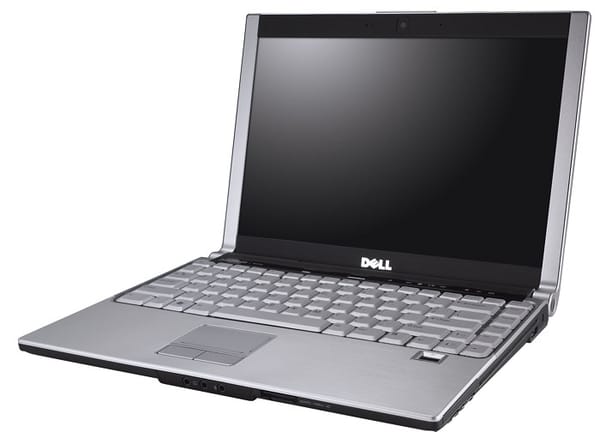ASUS W3J Laptop Review
So my much-anticipated Asus W3J laptop arrived a few days ago. To recap, my requirements for a laptop were:
- Core Duo
- 5 pounds maximum weight
- Dedicated video hardware
- Removable optical drive
Laptops have outsold desktops since 2003, depending on whose data you believe. And today’s laptops are definitely converging with desktops (and vice-versa, in terms of noise and size). Laptops involve far fewer compromises than in years past. But I still consider laptops a necessary evil when I’m travelling. All other things being equal, I’d rather be sitting in front of a less expensive and more flexible desktop machine.
So, in no particular order, some thoughts about the W3J.
- I love the glossy LCD display. I was a little apprehensive about glare, but after using a glossy LCD for a few days, I am a total believer. I wish all of my LCDs, including the ones I use on my desktops, were glossy. The increase in contrast and brightness is truly remarkable. Matte LCD screens? They’re dead to me.
- The Radeon Mobility X1600 is a great video card. After installing the latest ATI mobility drivers – you can only do this if you download the full package and skip the tedious validation executable – I get a 3dMark05 score of ~4200. That’s in the same ballpark as a desktop GeForce 6800GT, which is mightily impressive for a laptop. I was able to play Battlefield 2 on relatively high settings at 1280x768 (use the -szx, and -szy startup params to get widescreen resolutions) and my framerate never dipped below 40 frames per second through an entire botmatch. After that, Vista’s hardware accelerated Aero Glass interface should be a walk in the park. The usual ATI caveat applies, of course. Avoid installing the Catalyst Center software at all costs. It’s bloated and slow. Stick with the core driver and use ATI Tray Tools if you need to tweak advanced settings.
- The metal cover is a nice touch. The rest of the laptop is plastic, of course, but I’m hoping the metal cover is more functional than cosmetic. Every laptop I’ve owned, the LCD screen eventually gets scratched by the keyboard. Maybe the stiffer metal cover will prevent this from happening with the W3J. Until I know for sure, I’m not taking any chances – I’ll be putting a small piece of fabric on the keyboard before closing the laptop. I also like the way there’s no latch on the screen. Simply flip down to close; flip up to open. The hinge is a little overly resistant right now, so it takes a bit more force than I’d like, but I assume it will loosen up over time as it’s used.
- Unfortunately, the touchpad has a dedicated vertical scroll area. This is nearly a deal breaker for me. There’s no tactile feedback of any kind when you move your finger from the normal touchpad area into the dedicated scroll area. I’m suffering through it for now, because it’s the only substantive complaint I have about the W3J. But how I wish there was a way to turn off that damn dedicated vertical scrolling area. You can scroll just fine without a dedicated area; the driver detects when your finger is near the edge and it switches dynamically.
- It’s very easy to upgrade. There’s a large panel on the bottom which, when removed, allows easy access to the hard drive, memory, CPU, and (what I think is) the video card. The CPU appears to be socketed, so it’s theoretically replaceable. The hard drive and memory are obvious and easy upgrade candidates. In fact, I have another 1 gigabyte SO-DIMM on the way.
- The two gigabyte laptop memory limit is alive and well. Although you can get laptops that theoretically allow you to use 4 gigabytes of memory, I doubt any of them have more than two SO-DIMM slots. So that means 2x2gb – but have you priced a 2 gigabyte SO-DIMM? Consider Dell’s XPS M1710; the 4gb memory upgrade option is currently $1,800 for DDR-533. That’s as much as I paid for the entire laptop! And it’s a whopping $3,000 if you want DDR-667. I can get a 1 gigabyte SO-DIMM for under $90. Given current (and foreseeable future) prices, I’m more than OK with a 2 gigabyte memory limit on this laptop. 2 gigabytes of memory should be workable for the next 3 years. Or at least until 4 gigabytes of laptop memory costs less than an entire laptop.
- Without optical drive, the machine is right at 5 pounds. After unpacking the laptop, I snapped the DVD-R drive out and snapped in the lightweight plastic “traveler’s bay” to reduce the overall weight. It’s a bit back-heavy due to the weight of the battery, and it’s no match for the flyweight three pound Dell 300M I used to carry, but it’s quite portable considering the massive, uncompromising leap in performance. I use a small messenger bag to carry my laptop and other stuff. It’s a little tight, but I’d rather pack light when possible. Unfortunately, it doesn’t have a dedicated laptop compartment, so I use a waterfield SleeveCase to cushion the laptop before storing it in the bag. If you’re into laptop sleeves, I can recommend the SleeveCase highly. It comes in sizes to fit any laptop perfectly (the W3J uses a 26-19), and they’re made in nearby San Francisco.
- The integrated intel “HD” audio is impressive. I may not think integrated video makes sense, but I definitely think integrated audio does. Intel’s improved “HD” audio standard is a welcome improvement to the creaky, ancient AC97 audio standard. It’s a standard feature on the W3J’s Intel 945PM chipset. When I slapped my headphones on and plugged them into the W3J, I was pleasantly surprised how much crisper this sounded than the generic AC97 in my old Dell 300m. It far exceeded my modest expectations for integrated audio.
One other minor niggle with the W3J is the extremely bright blue LEDs on the bottom left. I don’t mind a blue LED on the power switch, since it’s on the right side of the hinge, and not directly in my line of sight. But we really need to disabuse manufacturers of the idea that consumers want super-bright blue LEDs directly in our faces.
But aside from the minor touchpad and LED issues, the W3J is a fine machine, and very enjoyable to use.