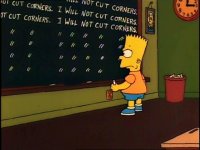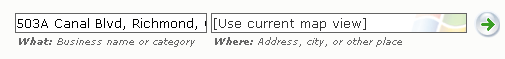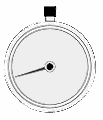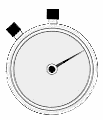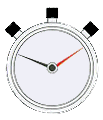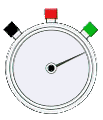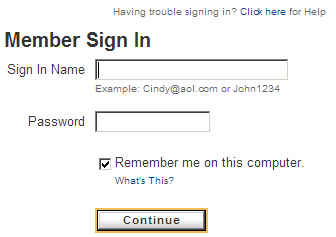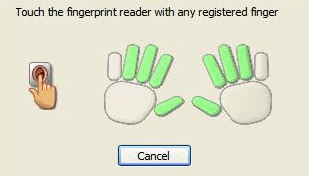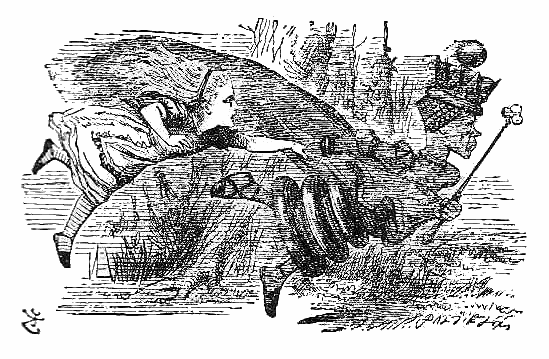I was struck by a comment in Steve Yegge's not-so-new blog:
How could you have arrived at [the conclusion that top tech companies do a good job at interviewing] after reading this blog entry? Did you read a different post than the one I wrote? I said interviewing is a terrible mess, and 10% of all interviewers ask the same ridiculous questions to every candidate year in and year out, and I'm not a fan of interviewing the way it's practiced in our industry, on account of it being a "crapshoot", and that even good engineers can wind up not getting offers [because of the inherent randomness and poor selection power of the process most places use.]
I've often been accused of repeating myself. But I firmly maintain that there is absolutely no shame in repeating yourself. In fact, you should be repeating yourself. And here's why. At any given time, only a fraction of the people listening to you will really hear what you're saying. If you repeat your message a few times in different ways, you increase the odds of getting your message across.
Now, that doesn't mean that you should pound on the table and state the same sentence five times:
I understand the value of repetition.
I understand the value of repetition.
I understand the value of repetition.
I understand the value of repetition.
I understand the value of repetition.
Mechanical repetition isn't helpful. It doesn't enhance understanding.
But covering the same topic using a variety of different viewpoints and resources definitely does.
To emphasize my point, I'll just repeat a post I made to my Vertigo blog.
Seth Godin has an interesting insight about repetition:
Of course you're listening. You're the one that's sharing such valuable insight with the universe. You're busy talking about your product or your new book or your organization. You walk into a meeting and there are four impatient people sitting around the table, urging you on, faster faster faster don't waste our time.So you assume that they're getting it the first time.
They're not.
Odds are, your very clear, very useful ideas are getting garbled in translation. I'll do a post on a topic, and people will trackback to it, announcing that I've said something quite different. I double check my riff to be sure I said what I meant to say, and yes, I did. But they didn't hear me.
It's so tempting to compress your ideas into the smallest possible space and assume that the text or the images or the design will carry the day. But we know that repetition is essential.
The paradox is that the long stuff gets skipped. The long stuff gets ignored. Short books sell better, short commercials get more viewers. So repetition becomes essential. It'll bore your biggest fans, but you can do that (a little).
Sticking to (and building on) your story works if you do it over time.
I've always felt that repetition helped me learn. And I repeat myself to help others learn.
We're often accused, as software developers, of writing solutions to the same problem over and over. I don't see this as repetition, but practicing the fundamentals:
The problem the Parelli's see in those trying to transition from skilled amateur to expert virtually always comes down to something from the fundamentals that they either never quite mastered, or that they forgot over time. So, perhaps that's one more thing the superior performers do better than the rest of us – they keep practicing the fundamentals. This fits with the notion that experts practice things that aren't necessarily fun, which can include both the things they still don't do well, AND the non-exciting basics.
Bert Bates (my co-author) is a blackbelt level go player, one of the best amateur players in the state. But when a visiting expert – four belt levels above Bert – showed up at the local go tournament, Bert was surprised to see the guy reading a book on fundamental go problems that Bert had read much earlier in his learning. The expert said, "I must have read this at least a hundred times. My goal each time is to see how much more quickly I can solve all the problems in the book than I did the last time."
I absolutely love practicing the fundamentals. I can never get enough of Hello World, and I happily re-read Code Complete and The Pragmatic Programmer about once a year.
Discussion