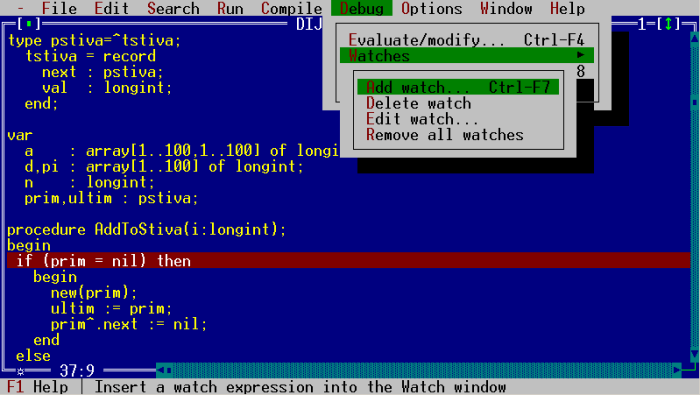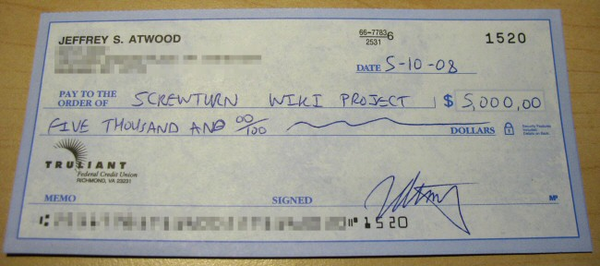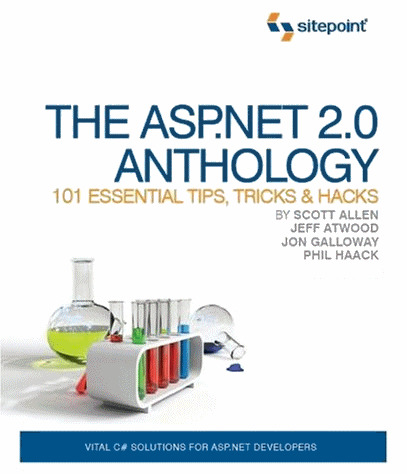A Stopwatch Class for .NET 1.1
The first rule of performance testing is to measure, then measure again, then measure one more time just to be sure. NET 2.0 adds a handy Diagnostics.Stopwatch which is perfect for this kind of ad-hoc precision timing.
A year ago I created a Stopwatch class which was eerily similar to the one that Microsoft ended up shipping in .NET 2.0. I went ahead and made the minor modifications necessary to make my Stopwatch class identical to Microsoft's. This way you can use the object in .NET 1.1 and port your code as-is to .NET 2.0 with only a namespace change.
using System;
/// <summary>
/// Provides a set of methods and properties that you can use to accurately
/// measure elapsed time.
/// </summary>
public class Stopwatch
{
[System.Runtime.InteropServices.DllImport("Kernel32")]
static extern bool QueryPerformanceCounter(out long @ref);
[System.Runtime.InteropServices.DllImport("Kernel32")]
static extern bool QueryPerformanceFrequency(out long @ref);
private long _Start = 0;
private long _Elapsed = 0;
private bool _IsRunning = false;
/// <summary>
/// the current performance-counter frequency, in counts per second
/// </summary>
readonly private long _CounterFrequency;
public Stopwatch()
{
/// prelinks all win32 api calls so there's less performance hit when called
System.Runtime.InteropServices.Marshal.PrelinkAll(typeof(Stopwatch));
if (QueryPerformanceFrequency(out _CounterFrequency) == false)
{
throw new Exception("High resolution timers are not available on this CPU");
}
}
/// <summary>
/// Starts, or resumes, measuring elapsed time for an interval.
/// </summary>
public void Start()
{
if (_IsRunning) this.Stop();
_Start = this.CurrentTime;
_IsRunning = true;
}
/// <summary>
/// Stops measuring elapsed time for an interval.
/// </summary>
public void Stop()
{
if (!_IsRunning) return;
_Elapsed += this.CurrentTime - _Start;
_Start = 0;
_IsRunning = false;
}
/// <summary>
/// Stops time interval measurement and resets elapsed time span to zero.
/// </summary>
public void Reset()
{
if (_IsRunning) this.Stop();
_Elapsed = 0;
}
/// <summary>
/// retrieves the current value of the high-resolution performance counter.
/// </summary>
private long CurrentTime
{
get
{
long l = 0;
QueryPerformanceCounter(out l);
return l;
}
}
/// <summary>
/// Indicates whether the Stopwatch timer is running.
/// </summary>
public bool IsRunning
{
get { return (_IsRunning); }
}
/// <summary>
/// Gets the total elapsed time measured by the current instance.
/// </summary>
public TimeSpan Elapsed
{
get { return new TimeSpan(this.ElapsedTicks); }
}
/// <summary>
/// Gets the total elapsed time measured by the current instance, in milliseconds
/// </summary>
public long ElapsedMilliseconds
{
get
{
if (_Elapsed == 0) return 0;
return (long)(((double)_Elapsed / _CounterFrequency) * 1000);
}
}
/// <summary>
/// Gets the total elapsed time measured by the current instance, in timer ticks
/// </summary>
public long ElapsedTicks
{
get
{
return (long)(this.ElapsedMilliseconds * TimeSpan.TicksPerMillisecond);
}
}
}
Did you ever wonder how the QueryPerformance* Win32 API functions work their magic and provide accurate near-nanosecond timing results? There's some interesting trivia about these functions on Matt Walsh's wiki.